Which digital education systems and resources are used in StREAM@Leeds
StREAM@Leeds collates data on a student's usage of digital education systems such as Minerva, library systems, lecture capture, and other key systems throughout their studies. Individual interactions with these systems are known as Resource Activities. These interactions can involve a variety of actions, from simply logging onto a particular system to accessing specific areas within it. Whilst some systems will only have one source of activity that is used by StREAM@Leeds, others will have multiple.
For example, Zoom only has one Resource Activity identifying when a student joins a live session whilst Minerva has multiple resource activities, e.g., identifying when a student logs into the system, opens a Module page or joins a forum etc.
The table below contains all Resource Activities currently included in StREAM@Leeds:
| Resource Activity | System | What is it? |
|---|---|---|
| Mediasite Views | Mediasite | Viewing videos in Mediasite |
| Library Book Loans | Alma | Physical loans from the University library |
| E-resource access | Open Athens | Accessing a University library e-resource |
| Library Visits | Sentry | Entering a University library in person |
| Minerva Forum Access | Minerva | Accessing a forum area within Minerva |
| Minerva Upload | Minerva | Accessing an upload area within Minerva |
| Minerva Assessment access | Minerva | Accessing an assessment area within Minerva |
| Minerva Module Page access | Minerva | Accessing a module area within Minerva |
| Minerva Login | Minerva | Logging onto Minerva |
| Minerva Mobile Login | Minerva | Logging onto Minerva via mobile |
| Collaborate Ultra | Minerva | Joining a meeting in Collaborate Ultra |
| MS Teams Meetings | MS Teams | Joining a meeting in MS Teams |
| MS Teams Chat | MS Teams | Using chat function in MS Teams |
| Zoom Meetings | Zoom | Joining a meeting in Zoom |
| PebblePad Login | PebblePad | Logging onto PebblePad |
Within StREAM@Leeds, each of these Resource Activities are represented by individual Resource Activity cards on the RESOURCE tab, allowing the student and staff involved in digital engagement monitoring, the opportunity to consider their interactions with individual Digital Education systems/resources.
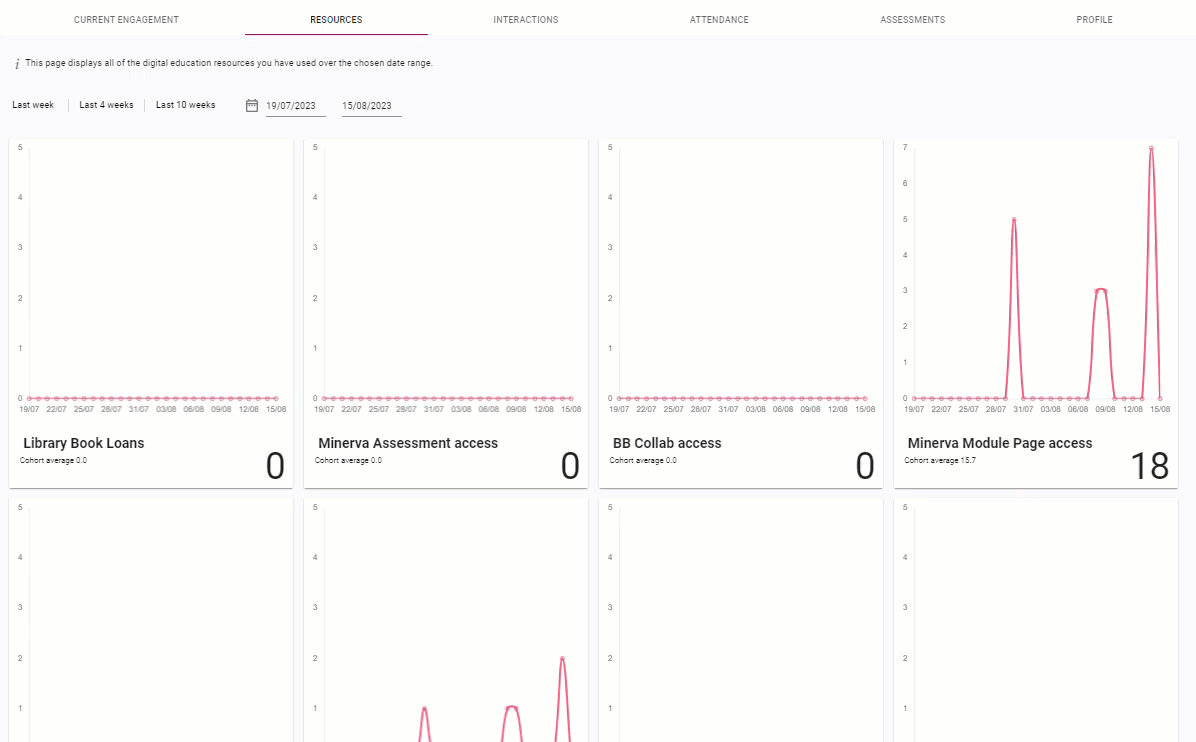
StREAM@Leeds uses some of these Resource Activities to calculate a student's Engagement Rating. You can see which Resource Activities are used to calculate Engagement Ratings and their weightings in these calculations, in the Resource Type pie chart on the RESOURCE tab. Full-time students have a different weighting to part-time students.
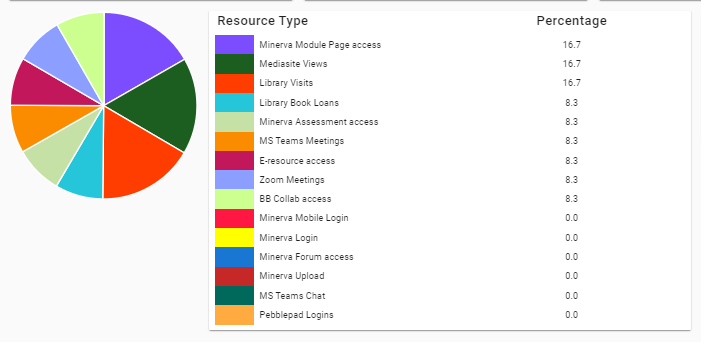
< View StREAM@Leeds: Staff Guides home page
< View StREAM@Leeds: Students Guides home page
