Introduction to StREAM@Leeds - Staff Guide
StREAM@Leeds is the University of Leeds learning analytics system.
The system collects data on a student's usage of digital education systems such as Minerva, library systems, lecture capture, and other key systems. It then calculates this usage into a single measure of engagement for each student, known as an Engagement Rating.
Learning Analytics is the measurement, collection, analysis, and reporting of data about learners and their contexts. This data is collected as you interact with the various digital education systems available to you as part of your programme of study.
- International Conference on Learning Analytics, 2011
Each student has their own StREAM@Leeds Dashboard
A student's engagement with StREAM@Leeds is very much student led. Their Engagement Ratings and a summary of their activity within key digital education systems are presented to them via their StREAM@Leeds Dashboard. Their Dashboard can help them begin to understand how they learn and engage with digital resources at the university. It looks back at how they have engaged and can help them to think about what successful behaviours they may want to adopt to achieve their goals. Student's do not have to use StREAM@Leeds for it to calculate their engagement.
Who else has access to a student's StREAM@Leeds Dashboard?
Apart from the student, only Academic Personal Tutors and certain SES staff who support digital engagement monitoring can log in to StREAM@Leeds to view their tutees'/students' Dashboards.
It is important to note that the system alone does not provide a full picture of how students engage with their studies and it is important to consider contextual information and other ways students may engage when reviewing this data. For example in-person attendance.
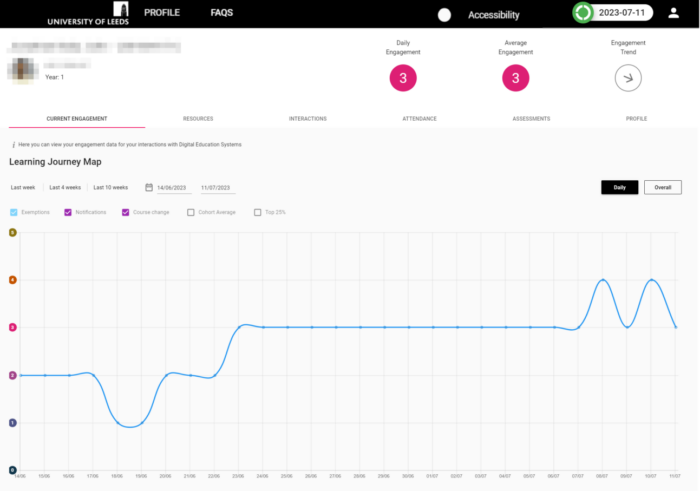
Engagement Ratings help students understand their usage of digital education systems
Engagement Ratings are calculated for each student based on how much they’ve interacted with key digital education systems.
These Engagement Ratings are: Inactive (0), Very Low (1), Low (2), Active (3), High (4), Very High (5).
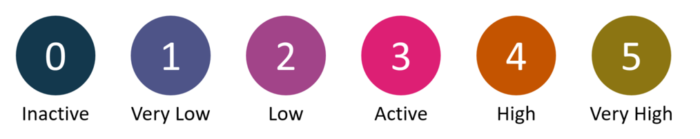
While these ratings are calculated on a daily basis, they consider activity from the last 7 days for full-time students and activity from the last 21 days for part-time students. This ensures that they do not fluctuate dramatically each day. For a full-time student, this means that if they have engaged at a high level between Monday and Friday but stop engaging on the weekend, they won't suddenly drop into the Inactive (0) category if they re-engage on Monday. Learn more about Engagement Ratings and how they are calculated
Notifications are used to identify students with No/Low Digital Engagement
If a student's Engagement Ratings fall below a defined threshold for 7 consecutive days, Notifications are triggered on the 8th day to alert SES colleagues involved in digital engagement monitoring. These colleagues can then provide tailored support to the student where appropriate.
Student Education Service Faculty Student Success Officers define the parameters used for the Notifications used by their school/faculty, for example:
- No Digital Activity for 7 days
- Low Digital Activity for 7 days
The student will be able to see that they have triggered a Notification when they view their StREAM@Leeds Dashboard. This will also be visible to their Academic Personal Tutor and the SES staff who provide digital engagement monitoring support for their school.
Academic Personal Tutors are not responsible for following up on Notifications but may be contacted by SES teams to discuss their tutee with a view to supporting them. If a tutee queries a Notification they should be directed to their Student Education Service team. Learn more about Notifications.
Exemptions can be used to stop Notifications
Exemptions can be used to prevent specific students from triggering a Notification. Exemptions can be applied in a number of scenarios e.g. authorised absence, dissertation period.
Select SES staff can apply Exemptions to an individual student record, or to a group of students all at once. This is particularly useful if you have a cohort of students who all require a period of exemption over the same time and for the same reason, such as a Practice Placement.
The student will be able to see if an Exemption has been applied, and the dates that it covers. This will also be visible to their Academic Personal Tutor and the SES staff who provide digital engagement monitoring support for their school. Learn more about Exemptions.
Why should I use StREAM@Leeds?
Academic Personal Tutors
Academic Personal Tutors can login to StREAM@Leeds to view:
- A list of their tutees.
- A photo of each of their tutees.
- Each tutee's preferred name and programme of study.
- Each tutee's ratified module assessment marks from previous years of study.
- It is also possible for Academic Personal Tutor's to view their tutees' StREAM@Leeds Dashboards. This can be helpful if a tutee wants to discuss their learning analytics.
Academic Personal Tutors may be contacted by their local SES team as part of the digital engagement monitoring process to discuss a tutee's engagement with their studies.
Student Education Service (SES) staff
Select Student Education Service (SES) staff involved in supporting digital engagement monitoring have access to the system and use the information provided to identify students with no/low digital engagement so that they can reach out to provide tailored, non-punitive support.
When they login to StREAM@Leeds, they:
- Can see the same the same information as Academic Personal Tutors but this data will be for each student in the school(s) they manage.
- Create/amend/delete Exemptions.
- Can review a student's digital engagement.
Faculty Student Success Officers can also:
- Create/amend/delete the types of Notifications used by their school(s)/faculty.
