New Top Hat Navigation Header
Top Hat has updated the navigation header for all staff and students. All functionalities of the old header remain, this update is for a fresh new look!
Old Top Hat Header:

New Top Hat Header:
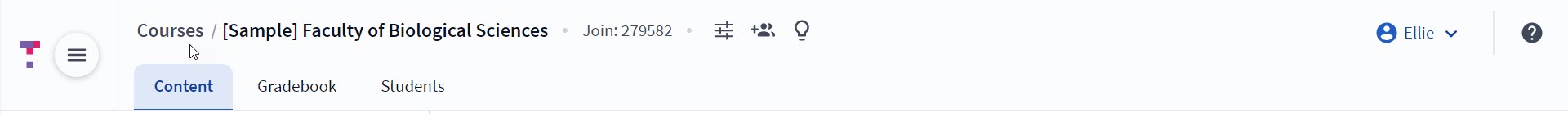
The biggest change to note is the location of the Course Settings and the Add Educator button no longer sits underneath your name on the far right hand side, they now sit next to the join code.
Visit the Top Hat Success Center for more information on the new Top Hat Navigation Header.
All Top Hat guidance has been updated to reflect this change.
