Using Collaborate - Student Guide
To access Collaborate from a module, go to the Details and Actions menu. Click on Join Session. This will open a drop down menu where you can select the Module Room, or any other scheduled sessions that are available to join.
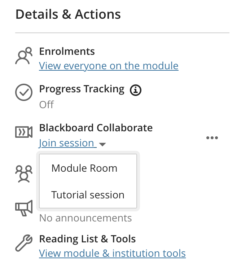
Further information about Collaborate is available on the Collaborate help website. You'll find information about how to participate in sessions and access recordings.
