The Academic Integrity tutorial and test - Student Guide
What is Academic Integrity?
Already started the tutorial?
Leeds students are part of an academic community that shares and develops ideas. You need to work with others, interpret and present other people's ideas, and produce your own independent academic work.
It is essential that you can distinguish between other people’s work and your own, and correctly acknowledge other people’s work. This tutorial and test is designed to show you how to avoid plagiarism and instil good practice for your time here at Leeds.
All work you submit for assessment is expected to be your own independent work. Where you have worked with others, or where you present other people’s work as part of your assessment, or work you have previously submitted for assessment at the University or elsewhere, you must fully acknowledge this.
All taught students new to Leeds must complete the tutorial and pass the test.
There are no limits on the number of attempts. You can review the tutorial and try again until you pass.
If you are experiencing issues completing the tutorial please read the guidance below before logging a ticket with IT Services.
How to access the tutorial and test
Click to access the Academic Integrity TutorialOr
- Log in to Minerva.
- Select Organisations from the Global Navigation bar on the left to open the Current Organisations page which lists all the Organisations you are enrolled on.
- Select the 23/24 Academic Integrity Organisation
- If you cannot see the 23/24 Academic Integrity Organisation you may need to scroll through the list or use the Search field on the Organisations page to find and open it.
You should now see the Academic Integrity materials.
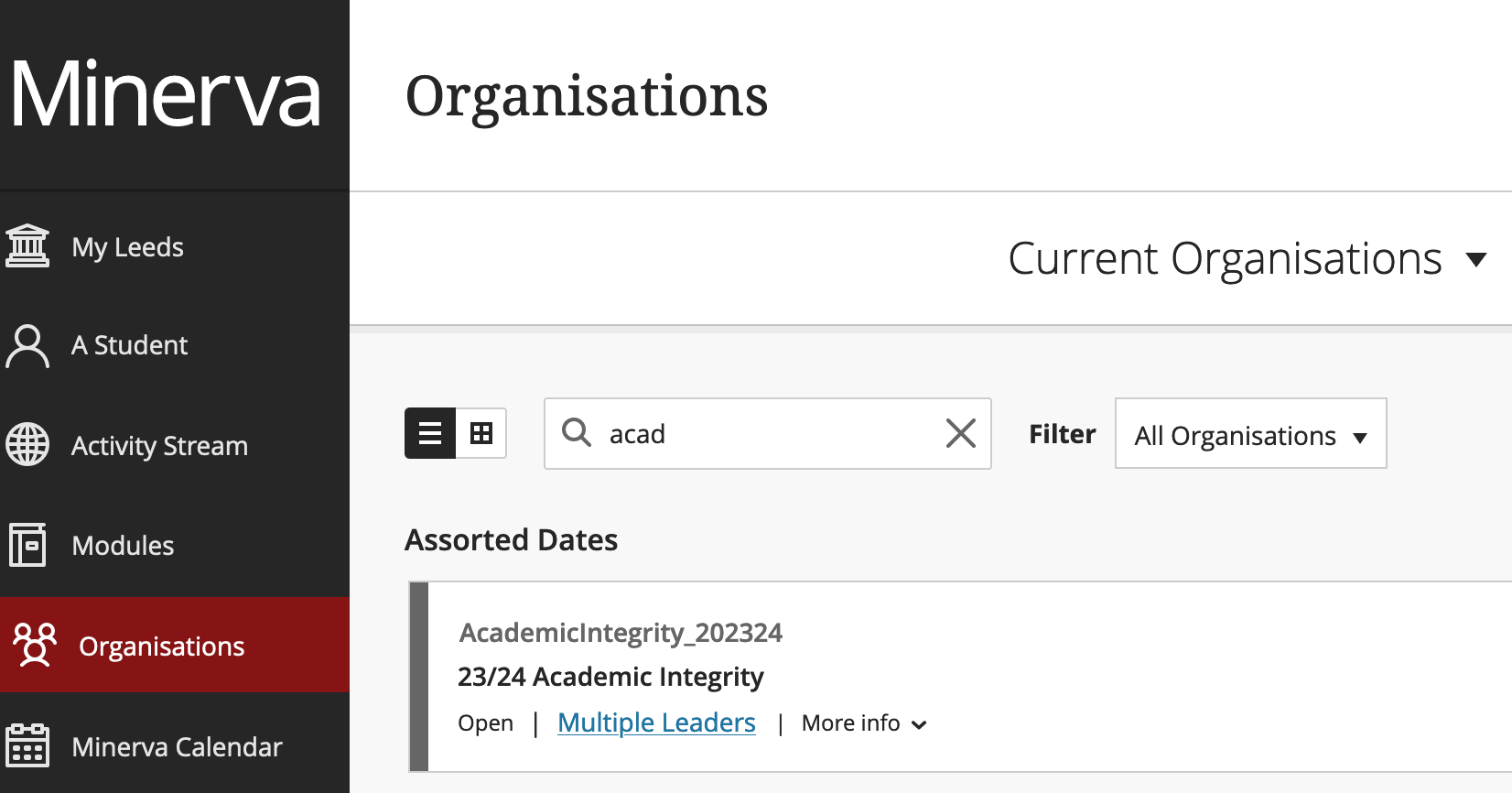
The tutorial and test will take you about 45 minutes to complete. Once you have completed the tutorial you can take the test. The test has 13 multiple choice questions. You can take the test as many times as you need, and you can see your results by returning to the test and clicking Your grade where you will see a list of previous attempts.
 Issues completing the tutorial?
Issues completing the tutorial?
- If you previously accessed the Academic Integrity Tutorial prior to the 10th October, we recommend that you clear your web browser's cookies and cache. Then restart the browser to access it again. Alternatively, you can use a different web browser to access the Tutorial and Test. Please see this article on how to clear your browser's cookies and cache.
- We recommend using a laptop or PC rather than a tablet.
- Make sure that you are accessing the tutorial and test via a supported browser (see the browser support guide).
- The tutorial requires that all 6 topics are completed prior to the test becoming available to you. It is important to check that you have completed every activity in the tutorial.
-
You may find that your tutorial window minimises when opening a link. To get back to the tutorial, please open the minimised window to return to the tutorial (do not restart it) to retain your progress.
Need further help?
- If you know you need to take the test and you can't see the Academic Tutorial Organisation in Minerva, create a support ticket via the IT website. Log in and search for: Open an IT ticket so that you can log your issue.
- If you need help understanding 'Academic Integrity'? Please contact your Academic Personal Tutor.
- If you have technical issues accessing the materials or taking the test, please create a support ticket via the IT website. Log in and search for: Open an IT ticket so that you can log your issue.
