Monthly Digital Education Systems Updates
These monthly updates provide an overview of the new features, bug-fixes, and improvements made to Digital Education Systems. DE Systems colleagues work with software vendors to define user enhancement requests which feed into an ongoing development environment for these systems.
Please see Minerva Monthly Updates, for updates to Minerva. For Microsoft 365, we recommend visiting Microsoft's release notes website for the latest updates; only key learning and teaching related Microsoft updates are listed below.
April 2025

Gradescope | Updates
Gradescope updates include
- Accessibility improvements to improve reflow of create assignment page
- Bubble sheet item analysis and manage submissions page
- Bug fix to fix an issue with online assignment export
PebblePad l Updates
The April PebblePad update brings several fixes and accessibility improvements, in addition to user interface updates to assignment managements.
- Resolved an issue where users were unable to view an asset related to a complaint.
- Fixed an issue with adding a link to a public Asset via a block in Pebble+, which was incorrectly redirecting to ATLAS.
- Improvements to the ATLAS assignment management.
- Enhancements to the User Account Settings Hub, which was introduced in the January update.
- Updates to ensure consistency across desktop, tablet, and mobile platforms.
March 2025

PebblePad l Updates
The March PebblePad update brings small changes such as optimisations and fixes.
- Optimisations include file iconography updates in ATLAS submissions and improved date display in tables.
- A notable fix includes blogs being able to be exported to PDF.
- Accessibility of navigational icons in ATLAS and the User Accounts Hub is improved.
Vevox l Updates
- Team leaderboards
- Demographic questions can be used to generate team-based leaderboards
- Excel template importing
- Questions can be uploaded as live polls or surveys through an Excel based template
- Numeric question improvements
- No range limit - questions can be defined with no upper or lower limits meaning participants aren't guided as to what values their answer should be between.
- Decimal places
- the number of decimal places allowed in a response can be configured from 0-10.
- UI Changes
February 2025

Gradescope | Updates
Accessibility improvement improve reflow of sidebar menu & top navigation and dashboards
Turnitin | Updates
Updated highlight colors improve accessibility in the new report experience
Highlighted text in the new Similarity Report have new colours for match groups and sources to optimise contrast for improved accesibility.
January 2025

Gradescope | Updates
- Store autograder output in .json for the most recent previous submission only - to prevent some issues which could be encountered where students have made multiple submissions to the same assignment, Gradescope will now only show the full autograder output in the `previous_submissions` array for the most recent submission. Previous submissions are still available to view in the Gradescope interface. More information is available in Gradescope Autograder Documentation.
- Android app update to reduce number of crashes - a new version of the Android app has been released to address some issues that were causing some unexpected app crashes.
PebblePad | Updates
The update brings a new user profile and account settings hub, which is a central place to manage account settings and preferences, including granular notification preferences. The key benefits are:
- Simplified navigation with access to settings in one place
- Ability to personalise notifications by tailoring preferences
- Consistency with a uniform experience across desktop, tablet and mobile
The other main feature release is the keyboard shortcut solution, the Shortcut Viewer. Whether you are navigating via keyboard, using assistive technology or seeking more efficient workflows, it is designed to improve your experience. Improvements include:
- Modern interface and searchable shortcuts
- Simplified commands (e.g., ‘Ctrl + S’ to save)
- Accessibility upgrades for WCAG 2.2 compliance
December 2024

Gradescope | Updates
- Identify group submitter in UI and prevent them from being removed from the submission - Instructors and students can easily see who submitted a group assignment in the UI with (Submitter) next to their name. Additionally, the person who submitted the group submission cannot be removed from the submission.
- Accessiblity improvements - Edit Outline page is now navigable by keyboard.
- Added safegaurd to clicking "Regrade All" submissions too frequently - A new safeguard that ensures all autograders have finished running before allowing queuing of additional submission regrades.
- Factor due date into "To Do" List on Course Dashboard - Now, the "Things To Do" list on the course dashboard will not advise publishing grades for an assignment with a due date that has not yet passed.
- Bubble Sheet performance improvements - code efficiency improvements to Bubble Sheet Assignments
- New chatbot on Gradescope Guides - New chatbot can be used as an alternative to searching Gradescope guides site - https://guides.gradescope.com/
Turnitin | Updates
- New PDF version of new enhanced Similarity Report - A new PDF version of the similarity report is available. Select the download icon at the top of the report to download the PDF.
- Accessibility improvements - accessibility improvements for uploading submissions to Feedback Studio assignment inbox. The improvement should make it easier to navigate the page using a keyboard.
Vevox | New Features
- 'Before and After' Poll Comparison
Run a question at the beginning of your session and the same question at the end to be able to see the difference in how people are answering. Compare the results of two identical questions. - Demographic segmentation
Presenters can segment one question (e.g. an opinion style multichoice question) with another question (e.g. a demographic style multichoice question) to see how each demographic voted on the opinion. - Rich text support for question titles and explanations
Support for Bold, italics, underline, bulleted lists, numbered lists and line breaks when adding question titles and correct answer explanations.
November 2024

Labster | New Features
- math for scientists: scientific notation practice activity
- activity walks students through the essentials—from converting everyday numbers to working with values used in fields like pharmacology, astronomy, and more.
October 2024

Labster | New Features
- New multi-add assignment feature
- add multiple simulations, or even an entire course, unit, or collection, directly into your module at one time
Turnitin | Updates
- New Similarity Report Beta
- side panel can now be hidden for more focus on the document
September 2024

Vevox | New Features
- Participant-driven Q&A labels
- Optional downvotes in Q&A
- Pie Charts
- Visualize your multiple-choice poll results, as vibrant and impactful pie charts.
- Number Clouds
- Interactive text wall for open text questions
- Addition of mhchem library to LaTeX
- Live/dynamic wordclouds in PowerPoint
August 2024

Gradescope | Updates
New Gradescope Helpsite launched
Turnitin | Updates
Change to the display of the submission inbox. The submission timestamp is now only visible when hovering over the submission date.
New Turnitin Helpsite launched
July 2024

Labster | New Features
- Enhanced Catalogue
- New Chemistry Simulations
- Balancing equations: Mastering the process
- Synthesis Reactions: Unraveling mysteries in environmental chemistry
- Decomposition Reactions: Discover the secrets of Roman concrete
- Single Replacement Reactions: Investigate seawater corrosion of aluminum
- Double Replacement Reactions: Help with a medical emergency!
PebblePad | New Features
- Enhanced exporting permissions
You will be able to decide who gets to export your shared assets with a toggle, making it easier to control how your work is shared. - Streamline Feedback Template reports
With this update you will be able to hide unanswered entries in the Feedback Template Report. - Rich Content Editor enhancements
Introducing support for Greek, Latin, and Mathematical special characters in the Rich Content Editor, allowing the addition of a wide range of symbols and expressions into your content.
June 2024

Vevox | New Features
- New polling type
- You can now create Rating scale type polls in your Vevox sessions. More information on Rating Scale polls on Vevox's Website.
- Run multiple self-paced surveys and quizzes at the same time within a session.
- Shuffle self-paced survey/quiz questions for participants.
- Set custom settings for individual polls rather than an entire session.
- Copy & paste QR Codes
- PowerPoint updates including poll creation directly in PowerPoint
- Microsoft Teams updates including poll creation within the Teams side panel
Padlet | New Features
- Auto-captioning for videos
- Flip importer
- You can import your Flip discussions into Padlet. Just follow these instructions. Make sure to download your Flip videos by September 30th
- New Padlet homepage
May 2024

Padlet | New Features
Add images to comments
You can now add images, draw pictures, upload files, add GIFs, take photos within the comments section of a Padlet.
Major improvements to accessibility
- All disabled buttons are now focusable, allowing you to tab key cycle through all buttons, even disabled ones.
- You can now skip straight to content on all pages. This is a choice available at the start of each Padlet meaning you can bypass navigation menus and headers and jump straight to the content.
- Improved landmarks for screen readers.
- Ability to add alt text to posted images.
Auto-remake links
You can now share a link that automatically generates a copy of your padlet on the recipient's account.
Number, date, single-select, and button fields
You can now create custom field types to your Padlet, such as a number, date or single select. This will allow users to collect structured data.
Visit the Padlet Blog for more information about their spring release.
March 2024

Vevox | New Features
Speed Scoring
Speed scoring can be switched on in your settings before you start your session, and the results are displayed for all to see (If your polls are set to anonymous it will not display names on the screen). You will be able to gauge how quickly your audience are responding to each poll you run. Participants will also be able to see their individual response speeds in the participant app.
Reuse question
Any poll or survey questions you create will now be automatically saved into your personal library. You can find your personal question library in the drop-down tab next to the ‘create new’ poll button.
February 2024

Gradescope | LTI 1.3: Sync user first/last name from LMS to Gradescope account & other updates
All user names will sync from the LMS to Gradescope both when a user launches Gradescope from the LMS and when the Gradescope roster is synced (for LTI 1.3 integrations only). The user name will not be editable in Gradescope since it is relying on the name in the LMS
Other recent Gradescope updates include
- LaTex Support -LaTeX in the rubric, submission specific comments, and text annotations, as well as images embedded in the rubric, now successfully render in PDF exports.
- customised welcome for new instructors relevant to instutitional environment
You can learn more about new features from the Gradescope roadmap
December 2023

Gradescope | Disable regrade request by default at course level
Regrade requests can now be disabled at course level in Gradescope
You can learn more about new features from the Gradescope roadmap
Turnitin | grade resync feature
Turnitin has a grade resync feature which allows users to Resync grade from the three-dots menu under Options
You can learn more about these features from the Turnitin release notes
November 2023

Gradescope | Improvements
Gradescope improvements include:
- Keyboard shortcuts for annotation tools
- In-app warning if an instructor changes point value of single rubric item while grading
- Students see an icon next to a question name if there's a submission-specific comment or annotation associated with that question
- More prominent indication/guidance in student interface that students need to click on a question to see feedback and rubric
- New base images added to Programming Assignment autograder settings
- Disable "Download Original" button when anonymous grading is enabled
- Set rubric visibility preferences at the course level
- Visible map of all keyboard shortcuts on the grading page
You can learn more about these features from the Gradescope roadmap
Labster | New Simulation
New Labster Simulation - Physical characteristics of blood components
You can learn more from the What's New page on the Labster website
PebblePad | User experience improvements
Turnitin | Improvements
Turnitin improvements include:
- Single quotes can now be excluded from Similarity Reports
- The order of submissions in the assignment inbox now matches the order in which they appear in the Similarity Report navigation
- Assignment copy
You can learn more about these features from the Turnitin release notes
October 2023

PebblePad | Rich Content Media Editor and More
- Rich Content Editor going live
- A new Super Administrator permission in ATLAS for easier access by institution Support teams
- Workspace report performance improvements
You can learn more about all these features in the PebblePad Release Notes 2023.10
Sept 2023

Gradescope | Ability to add alternative text to images uploaded to Gradescope
Instructors can now add optional alternative text to images on Gradescope online assignments, which will appear to screen readers and to students who cannot view or load the image. Alt text can be entered from the the Insert Image modal.
Vevox now available to all staff and students
Vevox is the University's' institutional mobile voting and polling tool. Vevox is an engagement tool that enhances online, hybrid, and face-to-face sessions with options for Polling, Questions and Surveys.
See, the Vevox Guides for Staff and Students homepage to get started.
August 2023

Gradescope | Bubble Sheets Preview and other improvements
Gradescope improvements include:
- Bubble Sheets: Preview entire submission that has a flagged uncertain mark
- Bubble Sheets: Review uncertain marks for a given question or version
- Display student email addresses on Upload Submission modal
- Gradescope Assignment Examples Course
- Gradescope Tutorial Demo Course
- LTI 1.3: Sync LMS assignment names to Gradescope
- Manually group remaining answers for instructor uploaded assignments when answer grouping is taking too long
- Organize Exam Versions (for instructor-uploaded assignments)
You can learn more about these features from the Gradescope roadmap
Labster | Create customised quizzes and other updates
Labster have added a new customised quiz editor enabling creation of tailored questions in Labster Simulations
Other updates include:
- Accessibility Improvements
- Enhanced navigation and improvements to Student Simulation Experience
- New Simulation on Urinanalysis
You can learn more from the What's New page on the Labster website
Padlet | A whole host of new functionality now available
- Polls - Add a poll to your post to conduct a vote, quiz, or survey.
- Schedule posts - You are now able to schedule posts so that they publish at a specific time. Schedule posts up to one year in the future.
- Post Drafts - When you begin writing a post, it will autosave and remain on the Padlet. Access auto-saved post drafts across devices and sessions.
- AI Image creator - I can't draw is a feature that allows you to add AI-generated images to your Padlets.
- Safety Net - AI-powered content moderation - Safety Net automatically reads new posts, blocks inappropriate content, and notifies the Padlet owner.
- Export and embed slideshows - Export your slideshows as images and PDFs. Embed slideshows on your websites and blogs.
- Mentions - Notify individual collaborators by mentioning them in posts or comments. Create a mention the way you would on a social media site.
PebblePad | Improved inline viewing and default collections switch on
- Extended functionality of the PDF Viewer, allowing users to view documents, spreadsheets and presentations in addition to PDFs, inline in PebblePad.
- Users are now able to enter a full screen version of the PDF viewer on desktop and tablet devices.
- Tutor-defined Activity Logs & Collections in workbooks toggled "ON" by default
You can learn more about these features via the PebblePad August 2023 release notes.
July 2023

Gradescope | Student responses export for online assignments and other improvements
Gradescope improvements include:
- Ability to download students' answers to all online assignment questions
- Emoji annotation tool
You can learn more about these features from the Gradescope roadmap
PebblePad | PDFs viewable directly in PebblePad and other improvements
- PDF's can be viewed directly in PebblePad
- Activity Log and Collection criteria updates - ability to select a template response as the criteria and to report on this without having to have the template submitted to an assignment
- ATLAS Date picker enhancements
You can learn more about all these features in the PebblePad Release Notes 2023.7

June 2023
PebblePad | 31 accessibility improvements to PebblePad
See the full release notes.

May 2023
Gradescope | Hide name and ID region on anonymous instructor uploaded assessments
Gradescope improvements include:
- Name and ID region on instructor uploaded assignments hidden for anonymous assessments
You can learn more about these features from the Gradescope roadmap
Labster | new simulation and other updates
Labster updates include:
- a new simulations on the skeletal system
- an educators guide to Labster
You can learn more from the What's New page on the Labster website
PebblePad | Data in tables now included in reports - and other improvements
- Data saved in tables is now included in ATLAS reports
- Saving is now up to 62% faster
- More accessibility improvements in Pebble+
For more information, see the full release notes.

April 2023
Gradescope | Updated date/time picker for assignments and other improvements
Gradescope improvements include:
- Updated date/time picker to improve accessibility via keyboard and screen/reader navigation
- Preview of entire student submission from answer grouping interface
You can learn more about these features from the Gradescope roadmap
PebblePad | Minimum evidence criteria for capability blocks - and other improvements
The following have now been updated in PebblePad:
- Update to stop accounts marked as 'Disabled' in Blackboard Ultra being added back into PebblePad workspaces.
- Minimum evidence criteria can now be set on capability blocks
- Further accessibility enhancements in Pebble+
- A sneak peek for previewing uploaded files directly, without downloading
You can learn more about all these features in the PebblePad Release Notes 2023.4

March 2023
Gradescope | New Features
Instructors can now filter by section (group) on the Assignment statistics page.
Other new improvements include:
Upload image files on behalf of students to variable length assignments
Programming assignment update: Rich text formatting can be now be added to autograder output
Labster | Improvements
Labster have released new simulations on the peripheral nervous system & body structure and organisation
Other improvements include ehnanced filtering options on the catalogue page
PebblePad | Assets submitted to workspaces made clearer and other updates
- Assets submitted to workspaces is made clearer for learners.
- Accessibility improvements and fixes in ATLAS and Pebble+ to support screenreader and keyboard-only users.
- Improved navigation for External Assessors to return to their dashboard.
You can learn more about all these feature in the PebblePad Release Notes 2023.3

February 2023
Padlet | Slideshow
With one click you can now view and present your Padlet as a Slideshow.
For more information, see Create a Padlet slideshow
Turnitin | Improvements when moving around the assignment inbox,
When you have finished viewing a submission in the Turnitin Feedback Studio, you are returned to your position in the inbox and will no longer return the top of the inbox.
Turnitin | Improved mobile device view
Students can now scroll to locate their Submit button when using a device with a small screen
Turnitin | Changes to default class expiry date
Turnitin have updated the default class expiry date to 12 months (instead of the previous 6 month period).
When a Turnitin assignment is created within a Minerva module, a 'class' is created and the default end date for this used to be 6 months, which resulted in classes expiring sooner than desired. When a Turnitin class expires, though it is still available and visible it, becomes read-only and can only be edited by making a request via the IT Service Desk.
The extended expiry date should improve workflows and work better with our assessment processes.
PebblePad | Page Verification in Nested Workbooks & other updates
The following have now been updated in PebblePad:
- Page Verification in Nested Workbooks
- LTI 1.3 Milestone: Synchronise groups/sets and grades
- Update to the Brightspace LTI 1.3 integration
- Wooclap now supported in embed blocks
You can learn more about all these feature in the PebblePad Release Notes 2023.2

January 2023
Collaborate | Whiteboard recording improvements.
The January update addresses recording issues that are specifically impacting the whiteboard, such as seeing just “…” in the recording, seeing highly blurred content, seeing greyscale gradient fills, or seeing no whiteboard content at all.
Gradescope | Improvements
The Gradescope website and mobile app has a new look supporting improved asscessiblity
Other improvements include:
Back to course link for easier navigation to return to main dashboard
Addition of department (school) data to institution dashboard
Microsoft 365 | New Chat features. Wikis being retired.
Teams: Create a new chat to send to a group and you can quickly add people to chats using the @mention when typing a message. E
Expanded emoji reactions (very popular!).
Raise hand is also moving to be one of the main items on the toolbar:
![]()
OneNote/Teams: Wikis are being retired - OneNote is replacing the Wiki feature in Microsoft Teams as it gives more options and integration. You can export existing Wiki content to OneNote.
Padlet | Set your notification preferences.
You can configure your notifications according to your preferences in your Padlet Settings. You can receive notfications when:
- A post is published on a padlet you follow.
- A comment is added to any post on a padlet you follow and moderate
- A reaction is added to any post on a padlet you follow and moderate.
For more information, see notification settings on Padlet's blog.
PebblePad | Embed Microsoft Forms. New content editor in ATLAS improves accessibility features.
It is now possible to:
- Embed digital badges and micro credentials directly into a page.
- Embed Microsoft Forms directly into a page.
A new content editor in ATLAS improves accessibility features by making it more compatible with screen readers and keyboard-only usage. There are also more text styling options.
You can learn more about the updates in the PebblePad 2023.1 release notes.
Top Hat | Improvements.
Students can now search for content, using the Content Search feature.
Other improvements include:
- Enhanced Image Resolution
- Mobile: Dark Mode for Android
- Mobile: Textbook Questions enhancements

December 2022
PebblePad | Ability to embed content in a response (to a workbook or template).
A highly requested, and anticipated, feature from educators is to provide a more intuitive way for learners to add extra third party content into a workbook or template response. This might be a video, collaborative whiteboard, data visualisation, map, digital badge, software interface design, music, presentation or something else. In fact, PebblePad supports over 50 embed services to explore using with this new block.
Now anyone completing a workbook or template has full flexibility to add external supported content directly into their response. This will display the content directly in-line within the workbook or template and, by using other blocks, increase opportunities for learners to reflect or evaluate the external content they are adding. Learn more about this feature in PebblePad's release notes.
Other notable changes
- Improved wording of external account / assessor email to make their first few steps even clearer for creating a new account and setting a password.
- Resolved an issue with passwords where previously users who were setting a new password with a space in were being told their passwords were not valid.
- Resolved an issue for printing PDF versions with assets or files containing identical filenames caused an error to occur.
- Adding a Resource button and the Asset and Resource store filters all now correctly announce their name and status to a screen reader.
In ATLAS
- PDF exports now contain the most relevant feedback for capability blocks.
- Resolved issues with exporting when there are submissions with the same name in different cases (e.g., 'Year 1 Workbook' and 'year 1 workbook'), where a submission has multiple copies of a file attached, and when the submission title has diacritic marks (e.g., ñ, ö, é, ľ).
- Increased the export size support for assets larger than 2GB.
- Reports will show date/time information in a consistent format based on your language preference.
- When an assessor hasn't added their First or Last name to PebblePad, the Workbook Page report will now show their username.
- Active and non-active manager roles will now be correctly announced to a screen reader.
Users can now unsubscribe from notification emails.
Top Hat | New purpose built assessment creation tool. Mobile offline mode retired.
There have been a number of new features, feature improvements and retired features. The key ones are:
New Assessment Space
The Assessment Space is a new, purpose-built assessment creation tool that makes building and managing exams and quizzes easier. In the Assessment Space, instructors can:
- Create new questions
- Import questions from other areas of their course
- For select titles, access a cataloged bank of pre-built questions that can be filtered by criteria such as chapter, difficulty, Bloom’s taxonomy level, and other factors
- Protect the integrity of their assessments by randomizing and renumbering questions for easy exam versioning
- Delete and adjust question point values in bulk
Changes to the account registration process
The email verification flow has been changed, users are now required to verify their email addresses during the account registration process.
Mobile Offline Mode to be retired
The mobile offline mode was developed as a solution to concerns about connectivity challenges in some classrooms and how this might impact students’ ability to participate in Top Hat classroom sessions.
However, in light of low offline usage rates and user feedback regarding the feature, Top Hat have decided to retire offline mode until they can release an alternative that better meets the needs of users.
For more information see, Top Hat's December release notes.
Gradescope | Section Management Features
Gradescope has released new Section Management features, which provide options for customising and managing assignments for module group
Through the new features, you can now:
- Create custom dates
- Customise assignment visibility
- Filter and grade assignment submissions by section (group)

November 2022
Gradescope | Improvements to time limits.
There are now additional options for student extensions for individual students. Instructors can also remove a time limit or set an absolute time.
Padlet | Changes to navigation bar and new backgrounds.
- The navigation bar in Padlet has been moved from the top of the screen to the right hand side of the screen.
- Users will notice new background choices.
PebblePad | Workaround for adding Microsoft content.
It is not possible to use the embed block to embed Microsoft content (e.g. Word documents). The current workaround is to upload the document instead where possible through the media picker block (this is only available on Portfolios if you are trying to add this to a Resource to be viewed in teaching materials you would need to use a file upload).
Top Hat | New user interface for Non-Monitored tests.
Users of Top Hat will notice a new look user interface when creating Non-Monitored tests, along with the new creation space.
Other updates include:
- Dark Mode for Mobile: To take advantage of dark mode, students must download or update to the latest version of the Top Hat app.
- Bulk adjustment of question scores within a test.
Turnitin | Inbox now displays 100 rows.
The assignment inbox now displays up to 100 rows on a page, helping users with larger cohorts to move between pages quicker.

October 2022
Microsoft 365 | Enhancements to Polls & Teams Meetings.
Microsoft Outlook: The FindTime add-in will now be a native feature called Scheduling Polls. Scheduling Polls will be enabled by default for all Outlook users. People can use Scheduling Polls to choose specific time slots and share those with people inside and outside their organisation so they can schedule a time with them. This is rolling out to users now.
Sign Language experience in Teams Meetings: Microsoft are introducing a new Sign Language experience in Teams Meetings to help meeting participants who use sign language to prioritise interpreters and other sign language users so that they remain visible in in a static, central location on the meeting stage with higher video quality. Specific sign language users inside the organisation – such as regular interpreters – can be prioritised across all meetings by adding them to a prioritised signer list under Settings > Accessibility in the Teams app. Sign language view is a personal, user-level setting, and is visible only for those who have turned it on. It will not be shown to the rest of the meeting participants. Microsoft will begin rolling out early December to the Teams Desktop application and expect to complete by mid-December.
Padlet | Enhancements to help your workflow.
You can now clean up your recents list by click the 3-dots button and selecting Remove from recents.
Other improvements include:
- New wallpapers
- Each Padlet will now display an action bar which hosts all the Padlet action buttons. The action bar will appear to the right side of your desktop window, or bottom of your mobile device screen.
PebblePad | A number of minor fixes.
A minor release in October addressed a selection of smaller fixes and changes across PebblePad.
- Fixed a Google Drive paging issue so users can view and select any file from all of their external files for synching.
- Minor fixes and improvements to the Dutch language pack across the platform.
In ATLAS
- Reducing timeouts with account deletion and purging for large volumes of data.
- PDF exports no longer show a blank space for approval status when there has been no capability feedback set.
- LTI 1.3 improvements to resolve issues with a single user across multiple domains.
- Resolved a progress tracking synchronisation issue between ATLAS and nested workbooks.
Top Hat | New Features.
Top Hat have introduced some new features and enhancements this month:
- URL Content IDs: Every content item within a course now contains a content ID in its URL.
- Mobile Notebook & Highlighting: Students can easily access a record of their highlights and notes in their Notebook.

September 2022
Class Teams | Create a Minerva Class Team directly from within a Minerva module.
Staff can now create Microsoft Class Teams directly within Minerva modules and organisations. This has replaced the method of requesting Class Teams for modules through the IT request catalogue.
Instructors in Minerva can create their own Class Teams on demand at the click of a button, and directly within Minerva. Enrolments will be automatically managed based on the enrolment status within the Minerva module/organisation and are updated immediately in the relevant Team.
Learning resources and assessments must continue to be held in Minerva. Where Microsoft Teams is used to enrich the student experience, this should primarily act as an additional learning space for communication, interaction, and collaboration, and not as a repository of learning resources.
Why has this change happened?
The previous method of creating a Class Team was on request, had a lead time and didn't allow for students that weren't officially taking the module in Banner to have access to the Class Team.
The ability to create Class Teams via Minerva will bring a better, more integrated experience, where staff and students can access Class Teams directly from their Minerva module (including merged modules) and introduces the ability to create Teams based on the programme of study, or on a year-based faculty/school basis.
How will this impact me?
If you have previously requested Class Teams for modules via the IT request catalogue you will no longer need to do this. If you are an instructor on a module in Minerva, you will be able to create the Class Team yourself.
Where should I go for support?
Guidance for staff on how to enable and activate a Class Team is available on this site. If you have any issues with the process or require further support with Class Teams, you should log a ticket with the IT Service Desk.
Additional notes
- Class Teams can only be created in Ultra Course View. You won’t be able to create a Team from within Original modules or organisations (2021/22 or earlier, or non-year based organisations that haven’t been converted to Ultra Course View e.g. a school or faculty).
- Class Teams that have been created for previous years will no longer be updated with changes to student enrolments.
- Only staff enrolled as instructors will be able to create a Class Team. They will be assigned as an owner. Assistants and module builders are assigned as members of the team and cannot create Class Teams.
- Non-teaching staff enrolled on a module (eg SES staff) will be added to a Class Team as a member of that team. Where access is not necessary, staff can hide these from their list of teams by clicking the three dots to the right of the Class Team name and selecting Hide. Staff will also receive invites to Class Team Meetings if utilised. We advise staff to decline these invites.
- If you require a non-synched Team which doesn’t relate to a taught module, merged module, or programme of study you should continue to request these via the IT request catalogue.
Collaborate | Download names improved.
Users who download content from within Collaborate will notice improved naming conventions.
Learning Analytics StREAM@Leeds | Dashboard changes to include student photo and marks.
Staff can now navigate the StREAM@Leeds dashboard to see photos and 2021/22 assessment marks for their students when logged in either on campus or when using the virtual windows desktop.
Microsoft 365 | Embed Stream on SharePoint content. Edit meeting transcripts.
The ability to embed content (via an embed code) and the ability to edit meeting transcripts is now available in the new Stream on SharePoint (a feature which has been requested by multiple academics to be on feature par with Classic Stream).
Microsoft are planning to release a pilot migration tool by the end of this year which we will begin working to plan a pilot test once available.
Padlet | Changes to collaborating with Padlet's.
Now instead of being automatically added to a Padlet for collaboration, you will be sent an invitation that you can either accept (opt-in) or ignore.
PebblePad | New Features.
PebblePad's latest release introduced some new features:
- Select user language within ATLAS - switch available your User Settings.
- Asset store - simplified 'order by' menu - less clutter.
- New embed object -Datawrapper- a new third party tool for embed blocks.
To learn more about these new features, see PebblePad's 2022.9 release notes.
Top Hat | New Features.
- Mobile: Push Notifications (iOS & Android) - New mobile push notifications deliver timely reminders to users of our iOS and Android app, letting them know of upcoming due dates for graded assignments in Top Hat. This includes pages assigned as homework, as well as tests.
- On-the-Fly Whiteboard Sketch - You will now be able to create an on-the-fly whiteboard sketch at anytime during your presentation.
- Assessment Space: Quick Add - quick-add feature to quickly and easily add questions or text.
To learn more about these new features, see Top Hat's September release notes

August 2022
Athena | New System.
Athena TDM is Blackboard's Training & Development Manager. It allows non-Leeds staff and students to access courses (e.g. pre-sessionals).
Athena TDM has now been set-up, users can now self-sign-up via a custom login page.
LeedsforLife APT Systems | Changes to the LfL workbook & LfL systems.
Since the new LeedsforLife systems (PebblePad, StREAM@Leeds and Microsoft Bookings) were launched in autumn 2021, many of you have been in touch to tell us about some changes you’d like to see.
The LeedsforLife project team, colleagues in the Digital Education Service and OD&PL, as well as the team at PebblePad, have been working hard to resolve the challenges you identified.
Here’s a snapshot of what we’ve achieved so far:
Workbook content is overwhelming for tutors to review
All information a tutor needs to facilitate a one-to-one tutorial is now available within a single ‘My APT’ section. This makes a distinction between the APT meeting agenda and the wider workbook resources which students can use, consider and submit (if and when) appropriate to them and you.
I can’t access a student’s workbook unless they submit it
To ensure that tutors can access workbooks for all their tutees PebblePad has launched a new feature called ‘Assessor Submissions’. This allows tutors to open workbooks regardless of whether a tutee has already viewed it.
We would like to see our tutees arranged by year of study
Each tutor will now have a separate and easy to find workspace for each of their tutee year groups for the start of the 22/23 academic year.
I need a tool to help me easily arrange a meeting with my tutees
Microsoft Bookings – Book with Me has recently had a visual refresh and has been redesigned with simpler scheduling in mind. These changes make it much easier for tutors to use the tool to arrange and manage their meetings through Office365.
I would like to be able to view the following student data: a photo of my tutee, their course and year of study, their ratified module marks
The student profile page within StREAM@Leeds will allow tutors to view all this information.
Gradescope | New look for the Create Assignment workflow.
The user interface for the Create Assignment workflow has been given a new look.
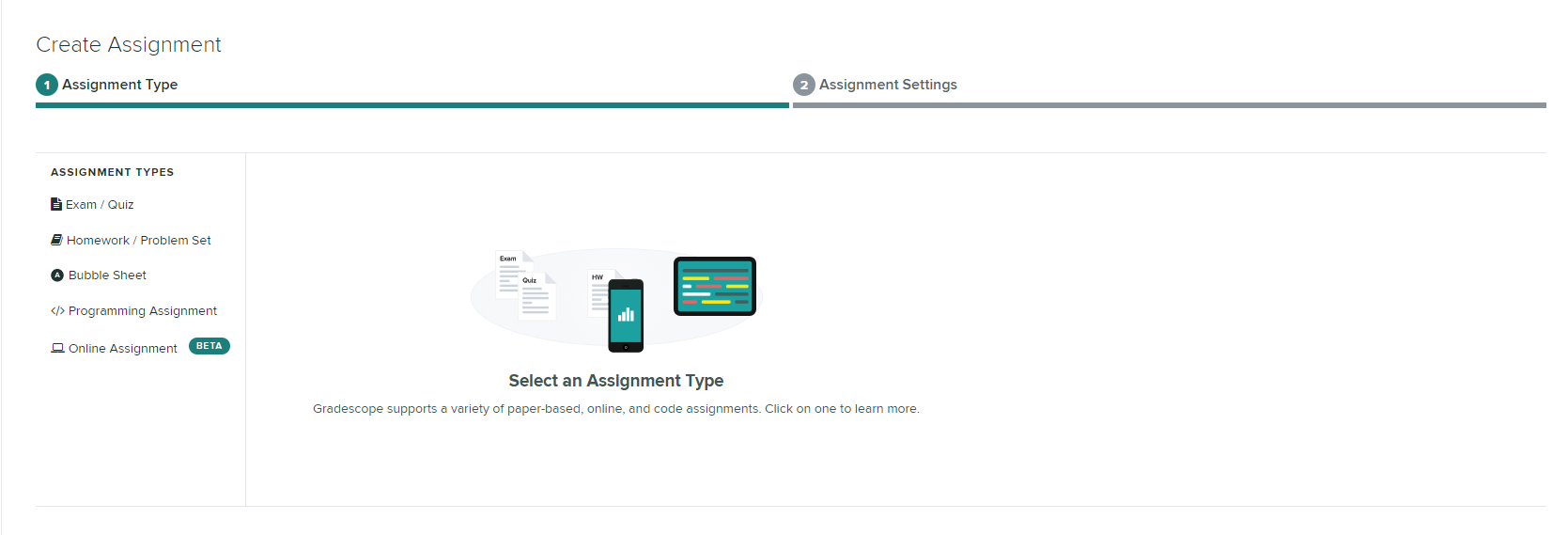
Create Assignments has moved to a separate page to provide instructors more screen space and allow more space for upcoming section management features. Gradescope guidance has been updated to reflect this change.
In addition to this change, users will also find:
- New base image options for code autograders
- New test case status settings for code autograders
PebblePad | Bug Fixes.
PebblePad language support now includes Dutch.
There are also a number of other bug fixes, for more information see PebblePad's 2022.9 release notes.
Top Hat | New look for the navigation header. Course Archiving.
Top Hat has updated the navigation header that runs along the top of the screen. The functionalities of the old header remain, this update is for a fresh new look.
Old Top Hat Header:

New Top Hat Header:
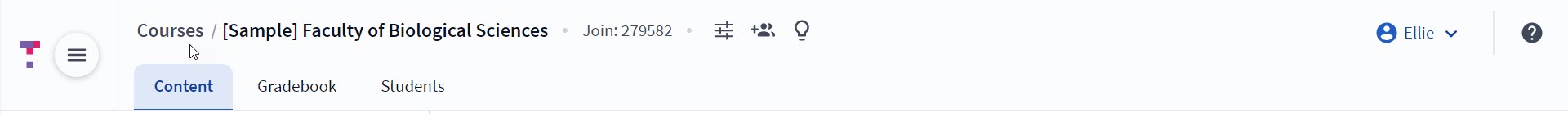
The biggest change to note is the location of Course Settings and Add Educator buttons, these no longer sit under your name on the far right hand side, they now sit next to the join code.
Visit the Top Hat Success Center for more information on the new Top Hat Navigation Header.
Course Archiving
Users who have courses that were created prior to 1st January 2019 will see a notification banner alerting them that their course(s) will be archived.
Zoom | Shared/Project accounts no longer able to login.
Users will no longer be able to log-in to Zoom with a shared/ project account. Zoom was moved to Azure authentication, which requires DUO multi-factor authentication. DUO multi-factor cannot work with shared accounts by default.
To find out more about other Zoom updates, see Zoom Desktop Client release notes.

July 2022
Collaborate | Improvements.
- Advanced features powered by Chime – breakout groups and polls
- Enhanced noise reduction with Chime
- Now possible to pause breakout groups without closing
- Now have the option to anonymise chat mentions in recordings
Labster | New simulation labs released.
New simulation labs have been released this month covering organic chemistry and anatomy and physiology.
New labs released include:
- Identification of an Organic Compound by Spectroscopy: How fast can you escape?
- Aromatic Compound Nomenclature: Naming benzene’s derivatives
- Electrophilic Aromatic Substitution: Mechanisms and resonances
- Synthetic Polymers: Discover their impact on everyday life
- Introduction to the Male Reproductive System: Dive inside the duct system!
- Introduction to the Central Nervous System: Explore your body’s command center!
- Skeletal Muscle Movement: Build your own muscle system
- Body Planes and Sections: Locate a chimpanzee’s injuries
More information on the new simulations is available from Labster.
Gradescope | Improvements.
- The Gradescope website has been localised into French.
- There are now new base image options for code autogrades.
- The Mobile app for Gradescope has been released and is currently being piloted.
Microsoft 365 | Upload PDF or Word based quizzes into Microsoft Forms.
Convert Word/PDF document to a Quiz in Microsoft Forms. Users will now be able to upload quizzes into Forms directly with a document that is in PDF or Word format, rather than duplicating each question manually into Forms, saving more time (should be rolling out to all users by end of July).
Speaker Coach in Teams: Learn more about Speaker Coach
Improvements to Teams Web Client: For users who use Teams via the web browser (Edge and Chrome only), there are improvements to the experience including improved pre-join, dynamic view, and updated control bar (should be rolling out to all users by end of July)
Padlet | Prevent others from copying your Padlets. Hide/Show Padlets on your dashboard.
It is now possible to turn off remakes for Padlets. Remakes for Padlets can be disabled in the settings.
You will also notice three new dashboard tabs, click on the links to go to Padlet's blog learn more about each one:
- The Shared tab has been relocated and redesigned to contain only the padlets you are a collaborator on.
- The Recents tab has been relocated and redesigned to contain every padlet you’ve visited in the last thirty days.
- The Bookmarks tab will help you manage and organize all the padlets you want to keep track of.
As part of the changes to the dashboard:
- You can decide if you want to hide or show Padlet's on your dashboard.
- Users can also hide Org wide Padlet's from their dashboards.
PebblePad | Setting a banner across an entire workbook/portfolio. Submission Viewer 2 is the new default.
This update brought a number of welcomed features and enhancements:
- Submission Viewer 2 is now the default for new assignments. Submission Viewer 2 will now have the full functionality of Submission Viewer 1, plus the superior user experience that enables navigation from one submission to the next. All NEW assignments (as of 29th) should be set up using Submission Viewer 2. PebblePad are retaining Submission Viewer 1 functionality (for now) so there is no requirement for assignments currently on this to switch over.
- You can now set a banner across an entire workbook or portfolio, rather than having to set Banners at individual page level.
- New Banner images available.
- Easier sharing options.
For more information on these updates and notes on other smaller enhancements, see PebblePad's 2022.6 release notes.
Zoom | New Whiteboard.
A new whiteboard has been introduced. Guidance on Zoom's support website provides more detail:
To find out more about Zoom updates, see Zoom Desktop Client release notes.
