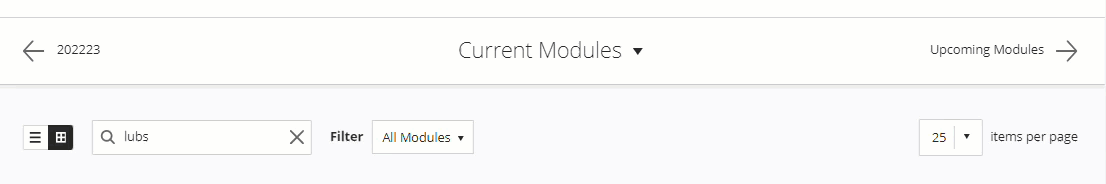Can't find/see a module? Find or search for a module you are enrolled on, in Minerva
Once you're logged into Minerva, the black Global Navigation menu on the left-hand side gives you access to commonly used options. This peeks out from behind any other layer you have open whilst you work in Minerva, to make it easy to find. The Modules option in this menu takes you to the area where your Modules are.
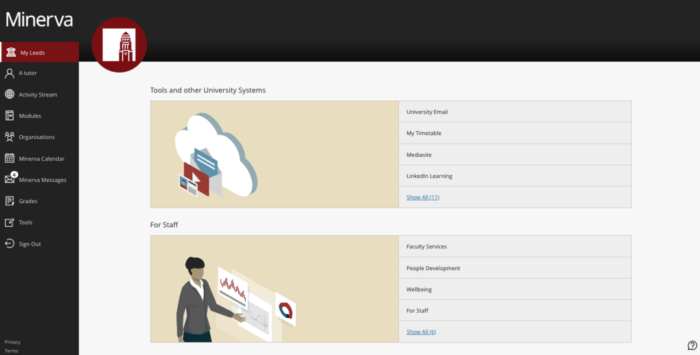
In this guide:
Find the modules you are enrolled on
1. Select Modules from the Global Navigation menu.

Clicking Modules will open the Modules page, which displays a list of all the modules you are enrolled on. By default, modules for the current year will display at the top, and you can scroll down to see modules from previous years.
2. Use the back or forward arrows to focus on modules for a particular year. 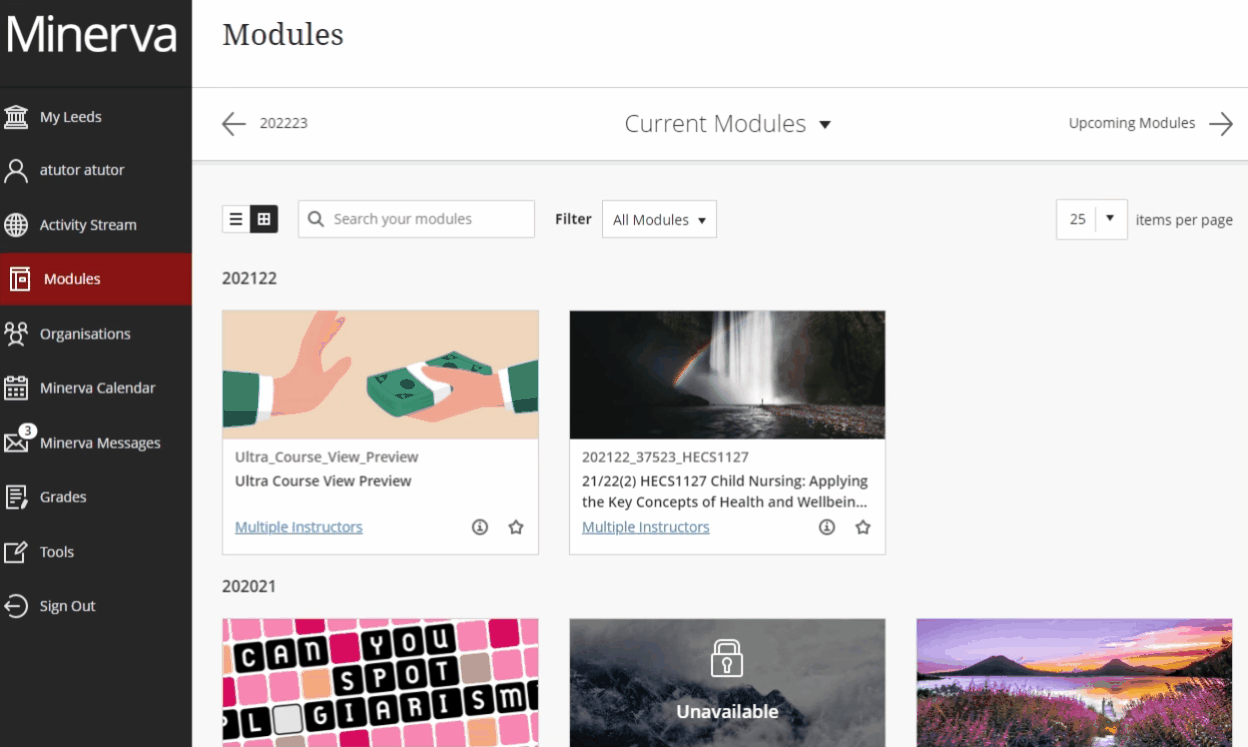
3. You can favourite modules (by clicking the star icon to the right of the module card) so that they always appear at the top of the Modules page.
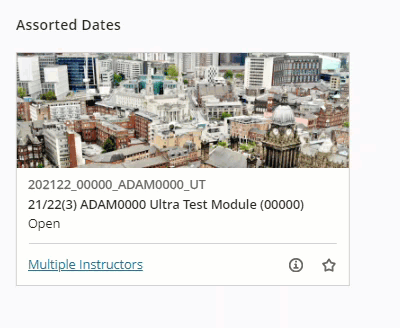
3. You can change the Modules page from list view to grid view using the layout icons at the top.
![]()
Grid view displays the card view for your modules, if you switch to this view, Minerva will remember this for when you next log in.
4. Click on a module card or module name, to open it.
Still can't find your module? Try searching for a module you are enrolled on, or take a look at the Troubleshooting section.
Search for a module you are enrolled on
1. Select Modules from the Global Navigation menu.

2. Use the search bar near the top of the page to type in the name of the module/or the module code, for the module you are trying to find.
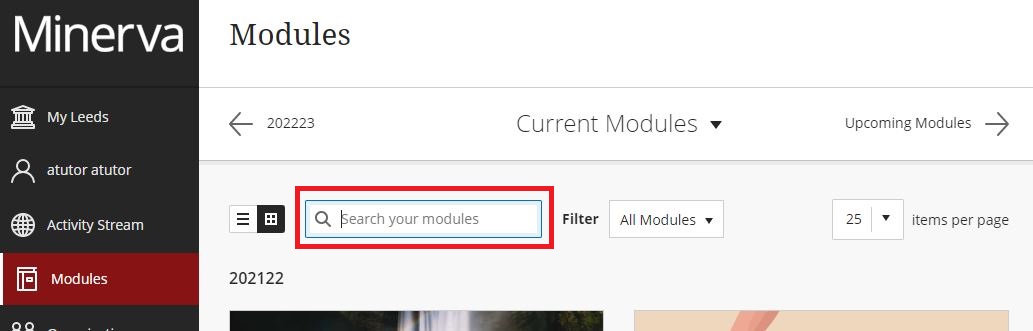
3. As you start typing the Module page should refresh to show the closest match.
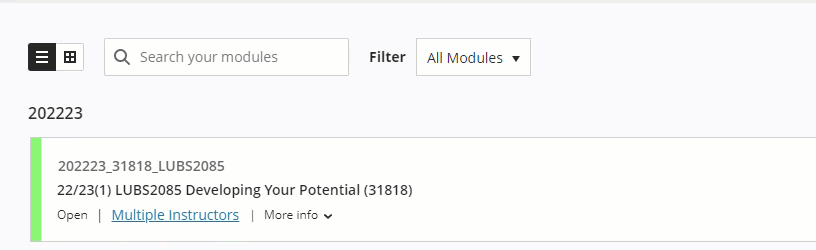
4. Click on the module card/module name that appears, to open it.
Still can't find your module? Take a look at the Troubleshooting section.
 Troubleshooting - Can't find your module?
Troubleshooting - Can't find your module?
1. Once you've enrolled on a module it will take 24 hours for it to appear in Minerva, please wait and try again.
2. Do you have a search term entered? Minerva will remember a search term you entered in a previous session. Clear any text in the Search your modules field.