Minerva Activity Stream - Staff Guide
In this guide:
What appears on the Activity Stream
Managing your Activity Stream settings and notifications
What students see
What appears on the Activity Stream
The Activity Stream features system notifications – these include Announcements from your modules and organisations, but also events such as when new content is added to a module. You will see new announcements appear in your Activity Stream (and as a pop-up when you enter a module area).
Clicking an item in the Activity Stream will show you the content in a separate overlay, without you losing your place in the Activity Stream.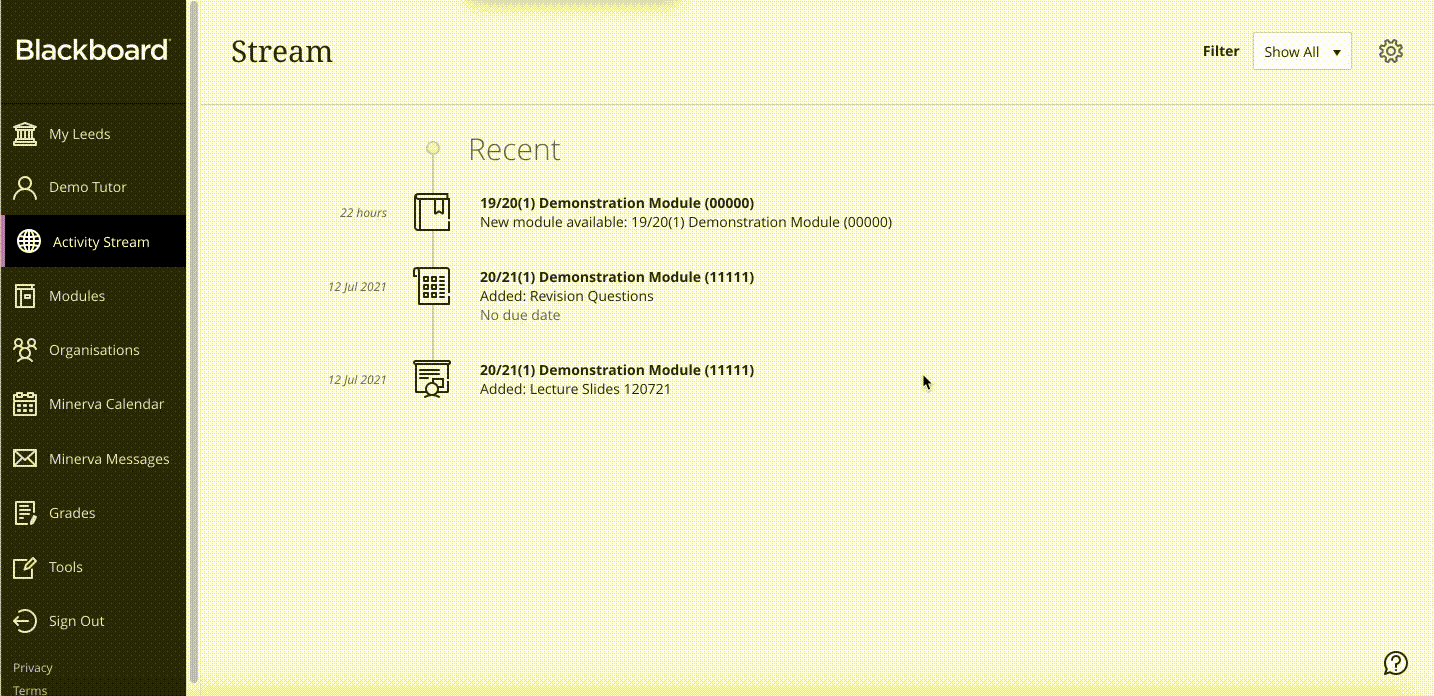
Managing your Activity Stream settings and notifications
You can change Activity Stream settings by clicking the cog icon from the top right - for example, you can change the Activity Stream to only show when something needs grading.
In the settings you can also choose how often and why you receive email notifications:
- one daily summary of all activity;
- immediately;
- when a certain type of activity occurs (e.g. new content, new discussion, new blog).
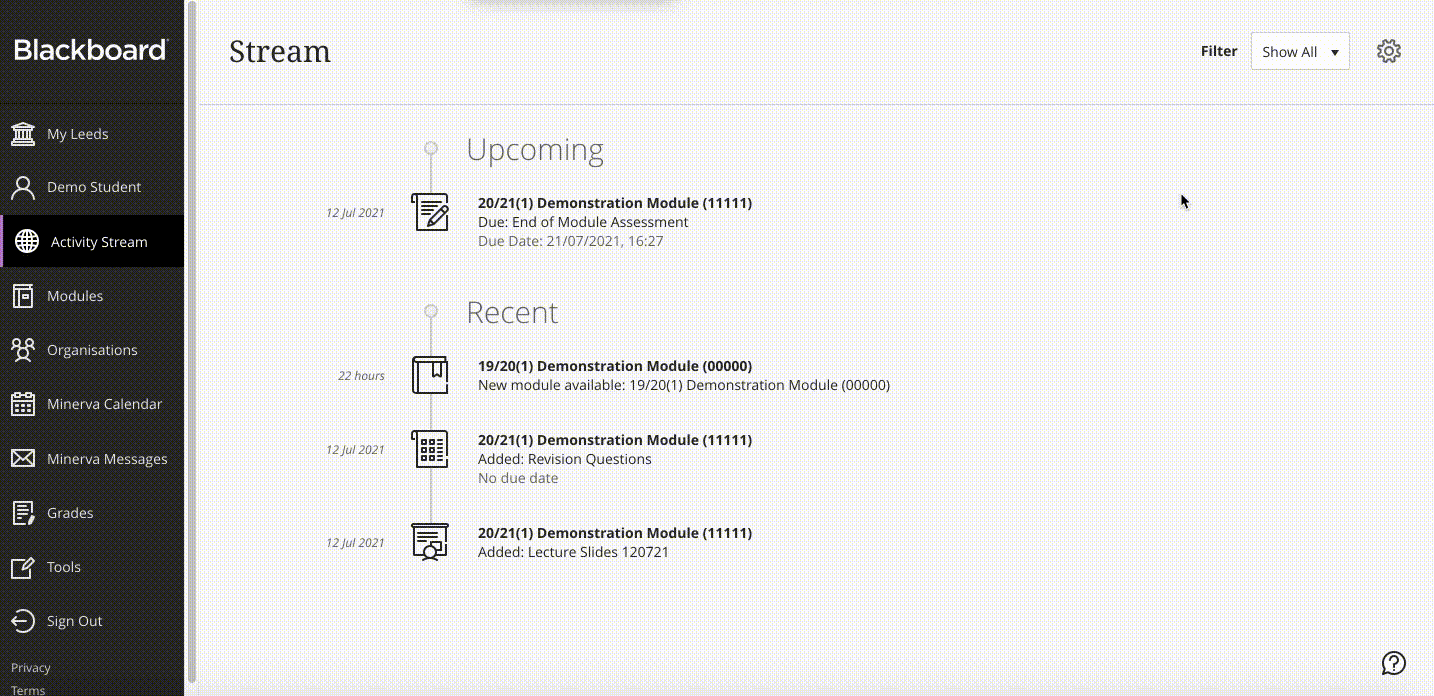
What students see
Students can see updates on:
- Announcements
- New module content (including blog and discussion board posts)
- When an Assignment is due* (Blackboard/Turnitin)
- Grades being released
Students will also have some items, like overdue work, flagged as important. These will appear at the top of the feed in red, ahead of general updates.
* N.B. Assignment activities
