Find modules/organisations from previous years - Staff Guide
In this guide
- Find modules you were enrolled on from previous years
- Find organisations you were enrolled on from previous years
You can view modules/organisations in either list view or grid view, the guidance on how to find them remains the same. List view is the default and shows your modules/organisations as a list with key information highlighted. If you prefer, you can switch to grid view by selecting the table icon. This displays modules with the module card (an image).
![]()
Find modules from previous years
If you were enrolled on a module from a previous year as a member of staff, you can still access it by clicking on the Modules link on the black Global Navigation menu to open the Modules page.
By default, you will see modules from all years together with the most recent year at the top. You can also use the Search your modules field displayed near the top of the page to find a module quickly.
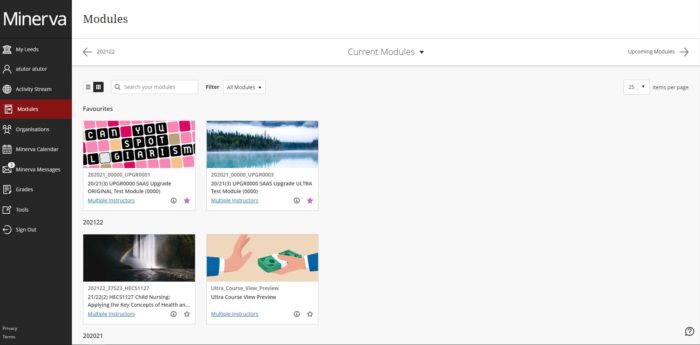
If you prefer, you can select the drop down menu next to Current Modules to view a particular year (note, this filter is not available for modules taught before 2021).
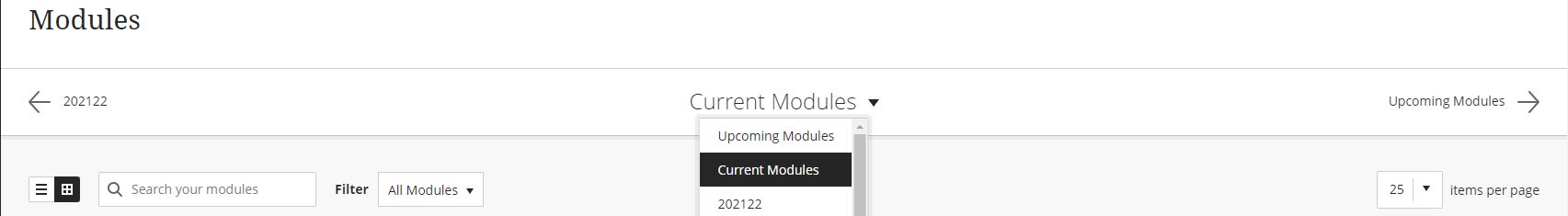
Making a module a favourite to make it easier to find
If you have a module you access regularly you can favourite it so that it remains pinned towards the top of your Modules page. Favourite a Module by clicking the star icon displayed on the relevant Module (in either list view or grid view). It will then move to the top of the page under a header called Favourites.
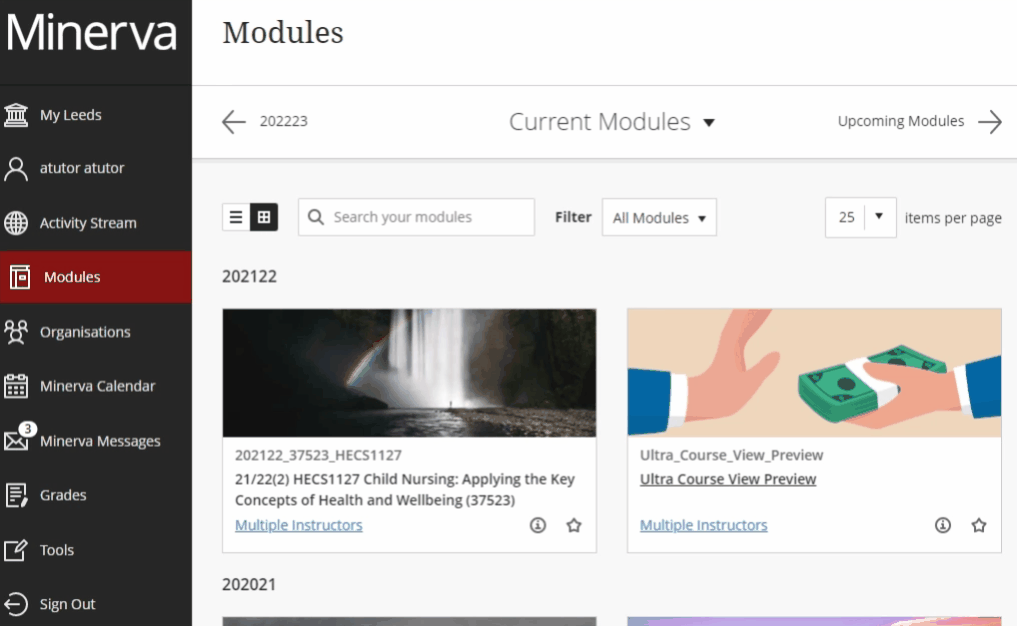
Find organisations from previous years
If you were enrolled on a organisation from a previous year, you can still access it by clicking on the Organisations link on the black Global Navigation menu to open the Organisations page.
From the Global Navigation menu, select Organisation. This will open the Organisations page.
By default, you will see all the organisations you are enrolled on from all years together with the most recent year at the top. You can also use the Search your organisation field displayed near the top of the page to find the organisation you are looking for quickly.
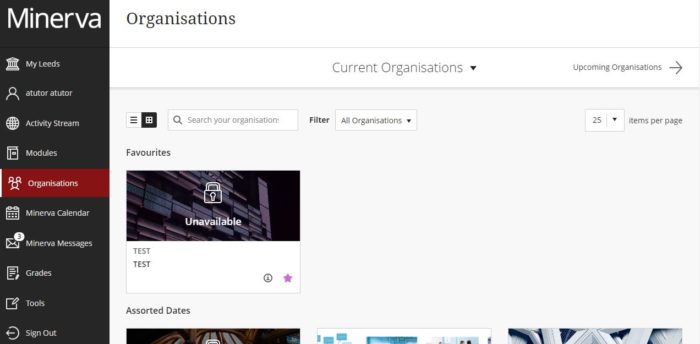
You can also use the Filter to narrow down your list to organisations that you may have lead on, supported, participated in or that are hidden.
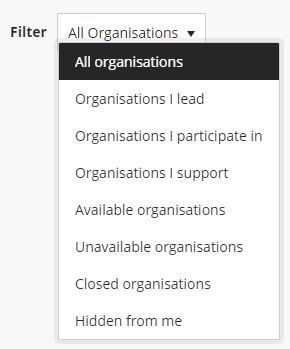
Making an organisation a favourite to make it easier to find
If you have an organisation that you use regularly you can favourite it so that it remains pinned towards the top of your Organisations page. Favourite an organisation by clicking the star icon displayed on the relevant organisation (in either list view or grid view). It will then move to the top of the page under a header called Favourites.
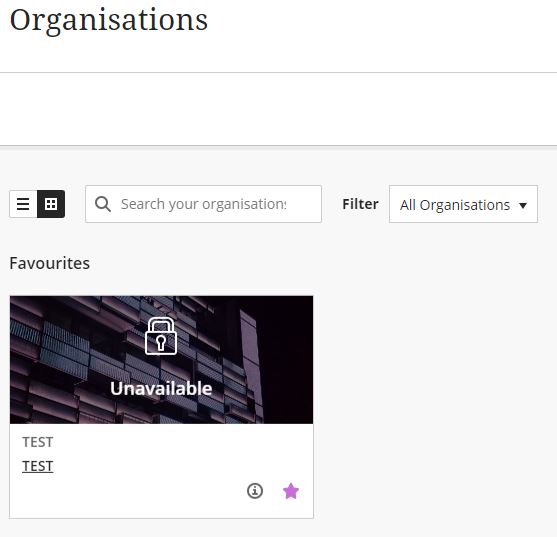
Search terms: orgs
