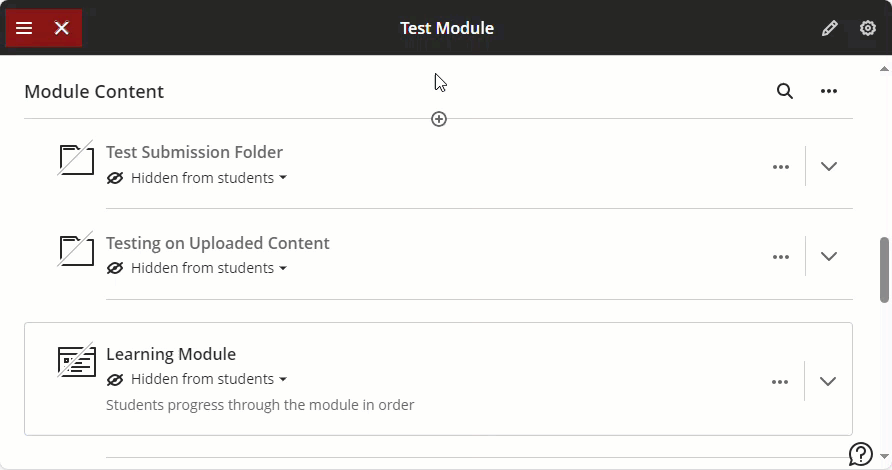Adding Noteable to a Minerva module
Noteable is available to those taking part in the pilot. If you’re interested in joining the 2023/24 Noteable Pilot, please submit a ticket on the IT Website titled "FAO Digital Education Systems: Noteable Pilot". For more on Noteable look at the Noteable Staff Guides homepage.
Step by step guide to adding a Noteable link to a module
- Click on the plus icon where you want to add the Noteable link
- Select Content Market from the list
- Scroll down the Content Market page until you find Noteable
- Click on the plus icon in the Noteable box to add the Noteable link to your module.
Here is a short animation showing the process.