How to share and collaborate on Padlet with an individual user
< View Padlet: Guides for Staff home page
< View Padlet: Guides for Students home page
You can share your Padlet with an individual user and allow them to view and contribute. This is useful when you intend to collaborate with another user rather than sharing it with a group. Please note that Padlet refers to users as members and for this purpose they need to already have a Padlet account.
1. First, you will need the Padlet username of the person you want to share with. If they do not know their username, they can find it on the top left of their Padlet dashboard.
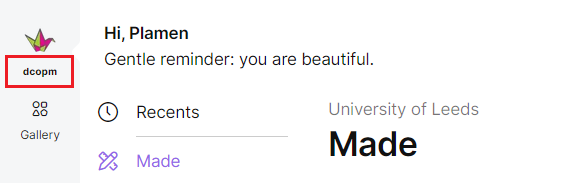
2. From the Padlet you want to share, click on the Share icon and edit the Visitor Permissions. These permissions will become the default for your collaborators, though you will be able to change these on a person-by-person basis. The Link Privacy will be set to secret by default, leave this setting as secret unless you want to add a password to the Padlet. Click on the Add a Collaborator box and add the username of the padlet user you would like to add. From the box next to their name you can change their settings if needed.
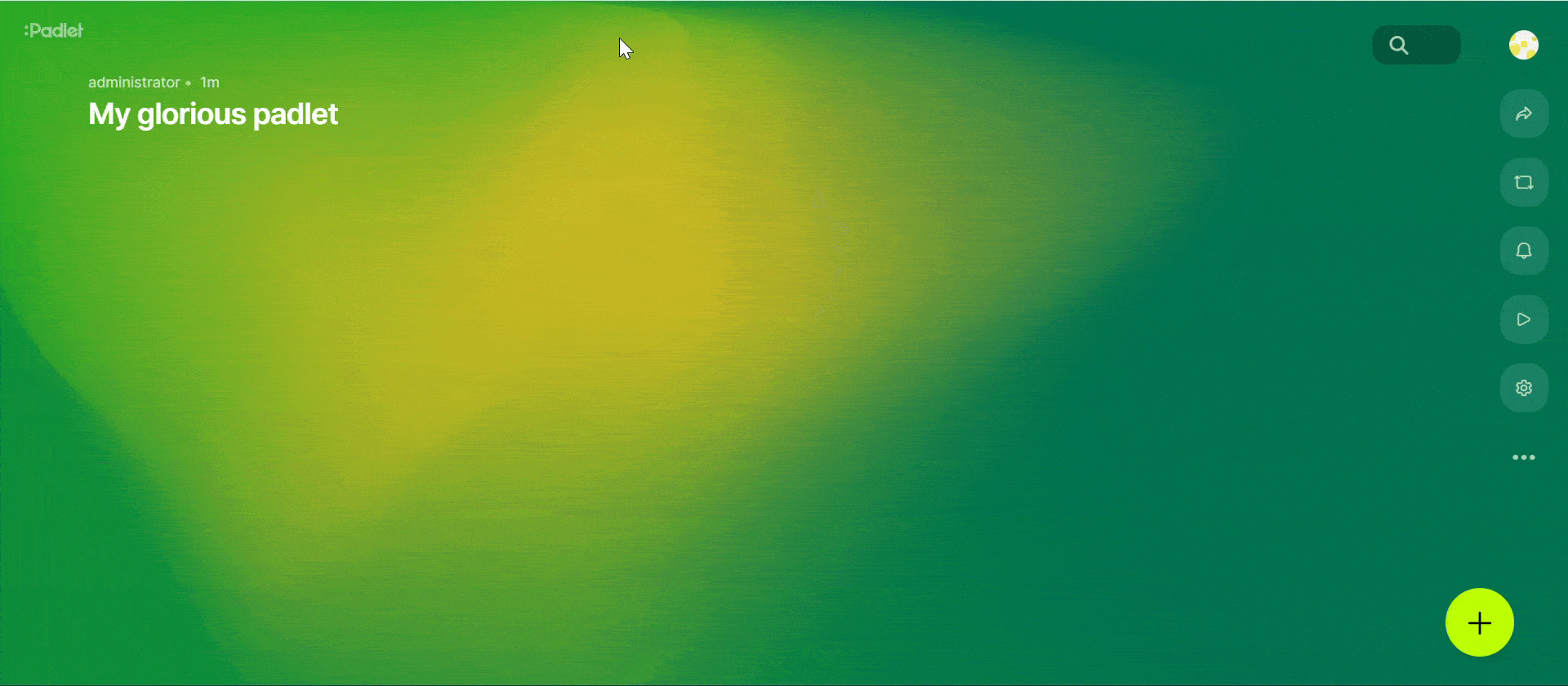
3. The person you shared with receives an email notifying them they have been added to the Padlet. In addition, you can provide them with the URL of the Padlet you shared with them.
< View Padlet: Guides for Staff home page
< View Padlet: Guides for Students home page
