Saving and Closing your PebblePad work
Unlike many other systems, PebblePad does not save your work automatically so remember to hit frequently the save button, top left of the screen, when you are working on a PebblePad project.
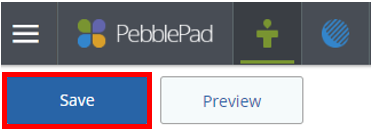
When you have finished working in PebblePad, it's best to click on the green person icon to exit your work. If you have outstanding changes, PebblePad will prompt you to save. Click on save and then you have safely closed the project.
![]()
If you simply close the tab by clicking on the tab's cross icon, you risk PebblePad creating an additional recovered file. Recovered files will not merge with original files and so this could cause you problems, particularly if you are working on a project that has been set up for auto-submit. If you are collaborating with someone, you may also lock them out of the project. If you do find you have an issue with a recovered file, raise an IT ticket to ask for support in resolving this.
