Getting Started with Soundtrap for Education: Staff Guide
Soundtrap for Education provides in-course engagement and assessment opportunities for podcast-style audio content.
Providing a 'walled garden' experience, Soundtrap offers a secure space for confidentiality and safe experimentation while still providing full access to the recording and editing features (such as muti-tracking, post-production and a library of professional-quality presets) of their professional industry product. It also offers assignment and group management tools for instructors.
Using Soundtrap in Your Modules
Soundtrap has been adopted in a limited pilot basis supported by the Digital Education Service. To request this be made available within your modules, please complete the Podcasting Pilot Expression of Interest Form with details including term periods and estimated module numbers.
Exploring the Soundtrap Interface
Accessing Soundtrap
Soundtrap can be accessed by staff and students via the Soundtrap login page. Studio and collaboration tools are also available via the Soundtrap App, available through iOS and Android.
After completing the Expression of Interest Form, a member of the Digital Education Systems Team will be in touch with a username (your university email) and temporary password.
Changing your Soundtrap Password
Soundtrap is not integrated with the university's Single Sign-On system. We recommend the first thing to do once logged in for the first time is to change your password.
Open the navigation menu by clicking the three-dot icon by your name, then select settings. A new page will open, with options to change your password as well as messaging and notification settings. Once you've create a unique password (not your Leeds login password), click save review your other settings options and click save again.
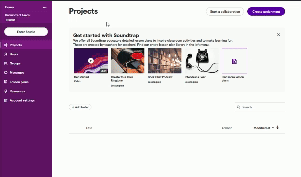
Managing Groups and Assignments
Further guidance on managing student groups and creating assignments is currently in development. Please check back for updates in our Related Guides section, or consider joining the Podcasting Community in Microsoft Teams for the most up-to-date news and resources.
