Deleting Submissions in Turnitin - Staff Guide
Deleting Submissions
Papers can be deleted individually. Deleting submissions is permanent. To delete the submissions:
- Go to the Turnitin inbox and click ... next to the paper you wish to delete.
- Select the Remove from inbox option
- You will be asked to confirm that you want to delete the paper.
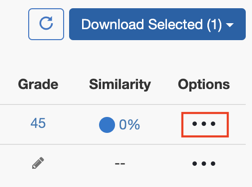
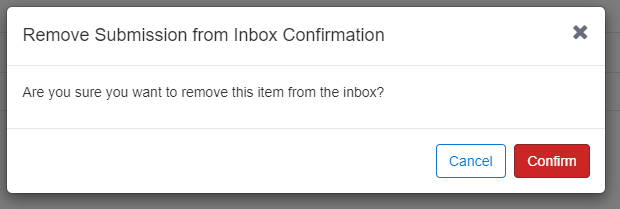
Removing papers from the inbox does not delete them from the Turnitin database, but any marking or feedback on the paper will be lost. The Turnitin interface will warn you before you remove the submission.
If a student subsequently resubmits to the same assignment inbox, their paper will not match against their previous submission to this inbox.
