Downloading Papers from Turnitin - Staff Guide
Downloading papers can be done in bulk or individually. To download papers:
Go to the Turnitin inbox after the deadline and click the select button next to the paper or the select all button in the top left hand corner of the inbox.
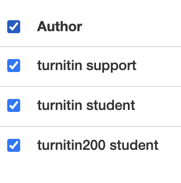
Click on the download all button in the top right of the inbox. Choose whether you want the original file or the PDF version.
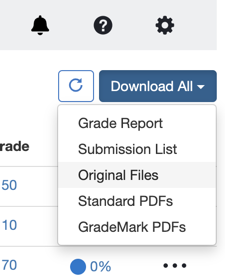
You can also download papers when anonymous marking is enabled on the assignment. The downloaded files will not contain student names to preserve anonymity.
Original File is usually the best format to download. However, if you are planning to print all the submissions, then you should download the files as PDFs as this is the best format for bulk printing.
The download process will begin immediately but it may take several minutes before the zip folder is downloaded.
