Formative assignments in Turnitin - Staff Guide
A new formative label in Minerva means you can create formative assignments.
Creating formative assignments in Turnitin
Minerva assignment labels can be used for 3rd party tools including Turnitin. This allows the option of labelling an assignment as formative.
Labelling an assignment as formative
1. Click the three dots to the right of the assignment in your module
![]()
2. Select Edit from the drop down menu.
3. Tick the Formative assessment box under Formative Tools.
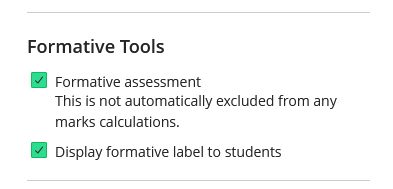
You can also select if you would like to display a formative label to students.
4. Click Save
