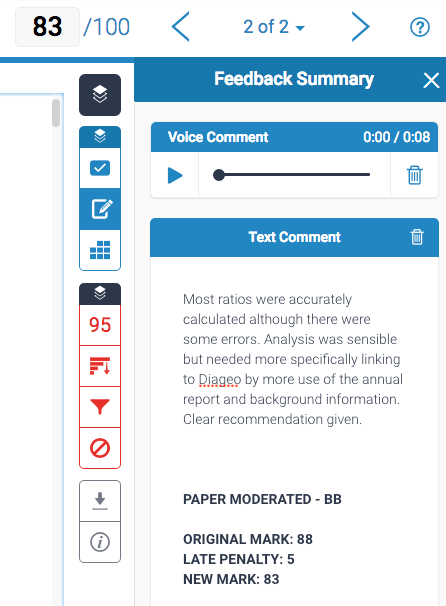Moderation and Late Penalties in Turnitin - Staff Guide
Moderation and Late Penalties
Before feedback is released, you may need to have papers moderated and apply late penalties. If the inbox is still anonymised, the only way to moderate papers is by Paper ID. You may want to make a note of the Paper IDs that are moderated for future use and to check the names of moderated students when the anonymity is removed.
It is common practice to make a note that the paper has been moderated in the general comments section of the paper, followed by the initials of the academic.
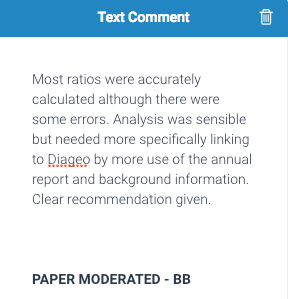
Late Penalties will also need to be applied whilst the inbox is still anonymised - and before the feedback is sent back to the students. To add a late penalty, you should change the grade in the top right hand corner; and add a note in the general comments so the student is aware of the change.