PeerMark assignments in Turnitin - Staff Guide
About PeerMark
PeerMark is a peer review assignment tool, offering peer marking of Turnitin assignments. Instructors can create and manage PeerMark assignments that allow students to read, review, and evaluate one or many papers submitted by their classmates. With the advanced options in PeerMark instructors can choose whether the reviews are anonymous or attributed.
Creating a PeerMark assignment
1) Click the Settings Cog in the Turnitin inbox
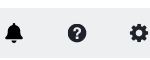
2) Check Enable PeerMark and Submit
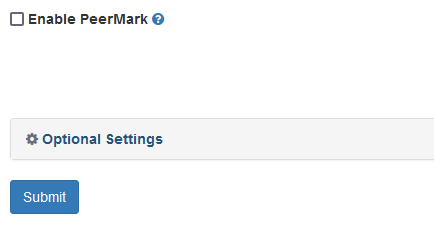
3) PeerMark can now be accessed from the top of the Assignment inbox.
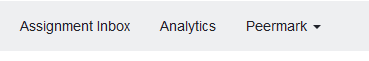
4) Select PeerMark setup
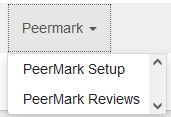
5) Enter the review dates. On the PeerMark assignment start date, students begin writing peer reviews and will received their own when completed. Once the PeerMark assignment due date passes, no more reviews can be written, completed, or edited by the student.
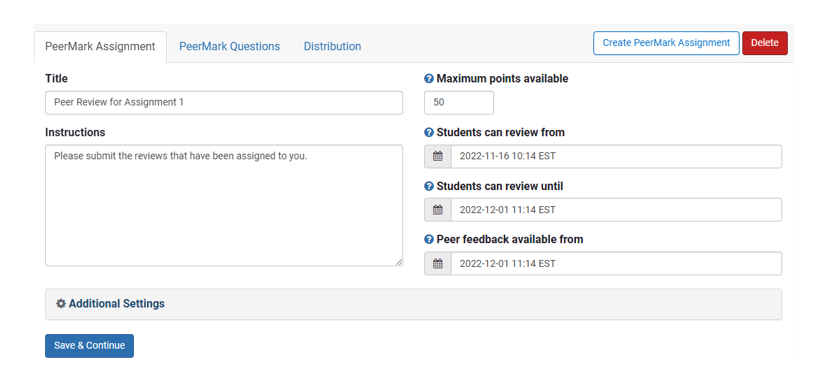
Click Additional Settings to access advanced settings. Set these are required
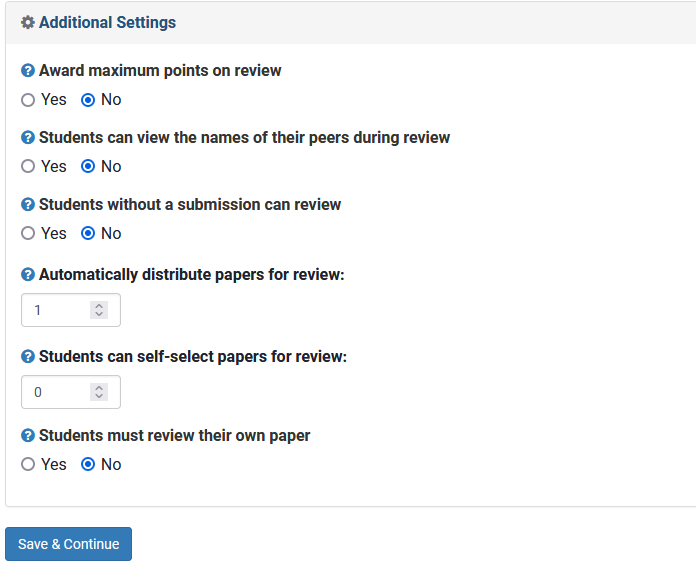
Click Save & Continue.
Further guidance on peer assessment using PeerMark is available from Turnitin's help site.
