A paper in Turnitin is showing as Read Only - Staff Guide
Turnitin classes in Minerva have a default end date and will "expire" after 12 months or once the last Feedback Release Date for your module is reached (whichever is later). After this, assignments remain visible but uneditable.
When you select an assignment from the inbox, Turnitin Feedback Studio will display a message indicating that the paper is Read Only. If you wish to mark papers in classes that have "expired", you will need to re-enable the Turnitin Class.
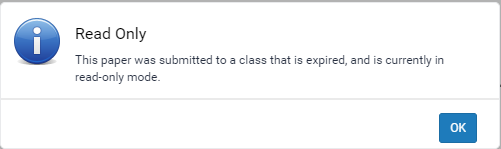
How to re-enable a Turnitin class
You can re-enable the Turnitin class for marking by creating and launching a new assignment in the same module.
Note: You should leave the new assignment hidden from students so that it doesn’t appear in the activity stream. Or, to ensure the new assignment area remains hidden from students, you can remove the new assignment link once you have re-enabled the class, however please take care to select the correct link for removal.
