Resync Turnitin Grade with Minerva Gradebook - Staff Guide
Turnitin now has a resync grade feature. This provides the option for users to re-send a grade from Turnitin Feedback Studio if the the pass back of a grade to Minerva Gradebook has not worked.
To resync the grade click the 3 dots in the assignment inbox and choose Resync grade. The grade will now appear in the Minerva Gradebook.
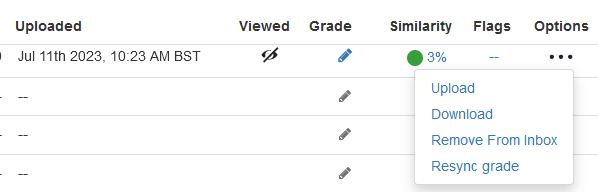
Note: If you have manually entered the mark into the Minerva Grade Center manually, further changes made in Turnitin Feedback Studio will not update in the Grade Center until you have removed the manually entered mark from the Grade Center.
