Roster Synchronisation - Staff Guide
Sometimes students do not appear in the Turnitin inbox automatically. To make their name appear on the list, you'll need to perform a roster synchronisation.
Whilst in the inbox, click on the Refresh Inbox Data icon to add them.
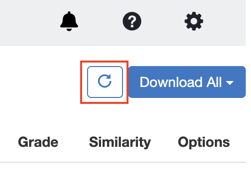
Registered students who do not appear in the inbox can still submit assignments, so this action is only necessary if you wish to see which students have not submitted.
