Managing Athena Enrolments - Staff Guide
Student Enrolments
Students can be enrolled on a course by a single bulk csv upload before the start of the course; this can be requested via the IT Service Desk. Please provide the Athena usernames and course ID in a spreadsheet saved as a csv file and add as an attachment to your request.
Students can also self-enrol on to courses available on the Athena catalogue. User self-enrolments require instructor approval before students can access course materials.
Note: Users must have an account on Athena before they can enrol on a course on Athena. A student guide is available with steps on how to create an account on Athena.
Who can approve enrolments
Staff who will be approving user enrolments must be enrolled as an instructor on the Athena TDM course. Please contact the DE Systems team with instructor names who will be approving learners so they can be given the necessary permissions.
Approving an enrolment
1. Open your course
2. From the Details & Actions menu, select 'View everyone on your course' under Class Register.
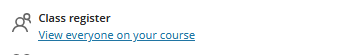
3. You will see a list of students on your course.
Choose list view. Students who have enrolled but do not have access to the course will have Access not allowed under their name.
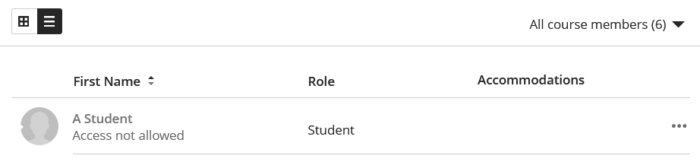
4. Click the three dots next to their name and select Edit member information.
A peep panel will appear with the student information.

5. Check the box "Allow access to course" and click Save. The student now has permission to view the materials in your course.
Note: If your Athena course is in Original course view. Please follow these steps to approve the enrolment
i) Select Users and Groups>Users from the left-hand Control Panel menu to view the students enrolled on your module. Students who have enrolled but do not have access to the course will show as No in the Available column.
ii) Click the drop down arrow next to the student name. Select Change Users’ Availability in Course and Set Available – this course only to Yes.
Removing a user
If a learner has accidentally enrolled on a course, you can also remove them from the course.
