How to log into Athena - Learner Guide
Navigate to the Athena login page at Athena.leeds.ac.uk
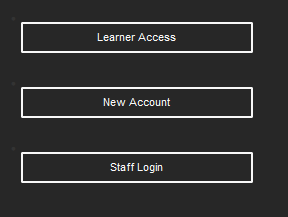
If you are already registered on a course, you will have received instructions on how to access it from your course. Click ‘Learner Access’ only if your course has instructed you to. Otherwise, please temporarily use the Staff login button to continue using your current Athena user name and password.
Create Account
If you are a new participant on an Athena course, please check with your course if you need to create your own account. If they have asked you to create an account please select New Account.
1. Click Sign-up.
![]()
2. Enter your email address and toggle the slider on 'Agree to our Terms of Service & Privacy Policies".
3. Click Submit.
4. A security token will be sent to your email address.
5. Enter the token in the box and click Submit to validate your email address.
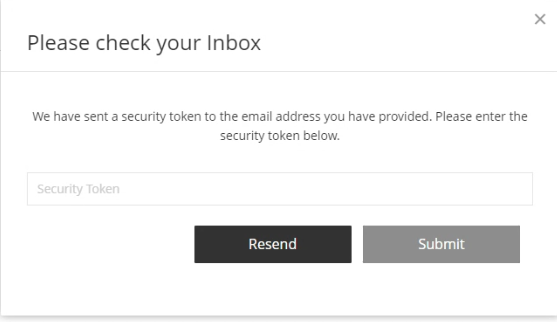
6.On the next screen, add your name details and choose a password. Confirm your password and select Create Account.
![]()
Passwords must be a minimum of 12 characters with at least one lower case, one upper case, one number and one special character.
7. You will be notified that your account has been created.
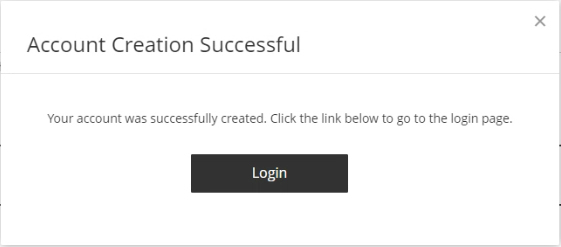
8. You will be prompted to sign-in to Athena.
9. Please sign out and contact your course for further guidance on enrolling on your course.
If you are unable to launch Athena in your browser when attempting to create an account, please see our Troubleshooting Athena Guide.
