Changing your Athena Password- Learner Guide
Navigate to the Athena login page at Athena.leeds.ac.uk
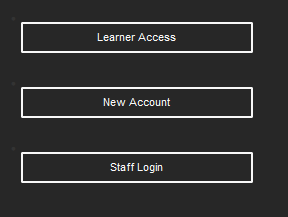
To reset your password
1. Click Learner Access.
2. Enter your username and click Forgot Password.
3. Enter the email address you used to register your Athena account.
4. A reset password link will be sent to you.
5.Click the link in the email to go to the reset password page.
6. Select a new password and click save.
Passwords must be a minimum of 12 characters with at least one lower case, one upper case, one number and one special character.
7. You will be notified that your password has been changed.
If you have forgotten your user name i.e. the email address you registered your Athena account with, please contact your course.
Note: If you experience issues with resetting your password, please see our guide on Troubleshooting Athena. You can also try resetting your password from a laptop or desktop PC.
