--Enrolling on a course on Athena - Learner Guide -draft v2
If you have been asked to enrol on your course, please select Learner Access to sign-into Athena.
Enroling on your course
1. Select your course from the Athena Catalog and click Learn More

2. This will open the course card where shows details about the course
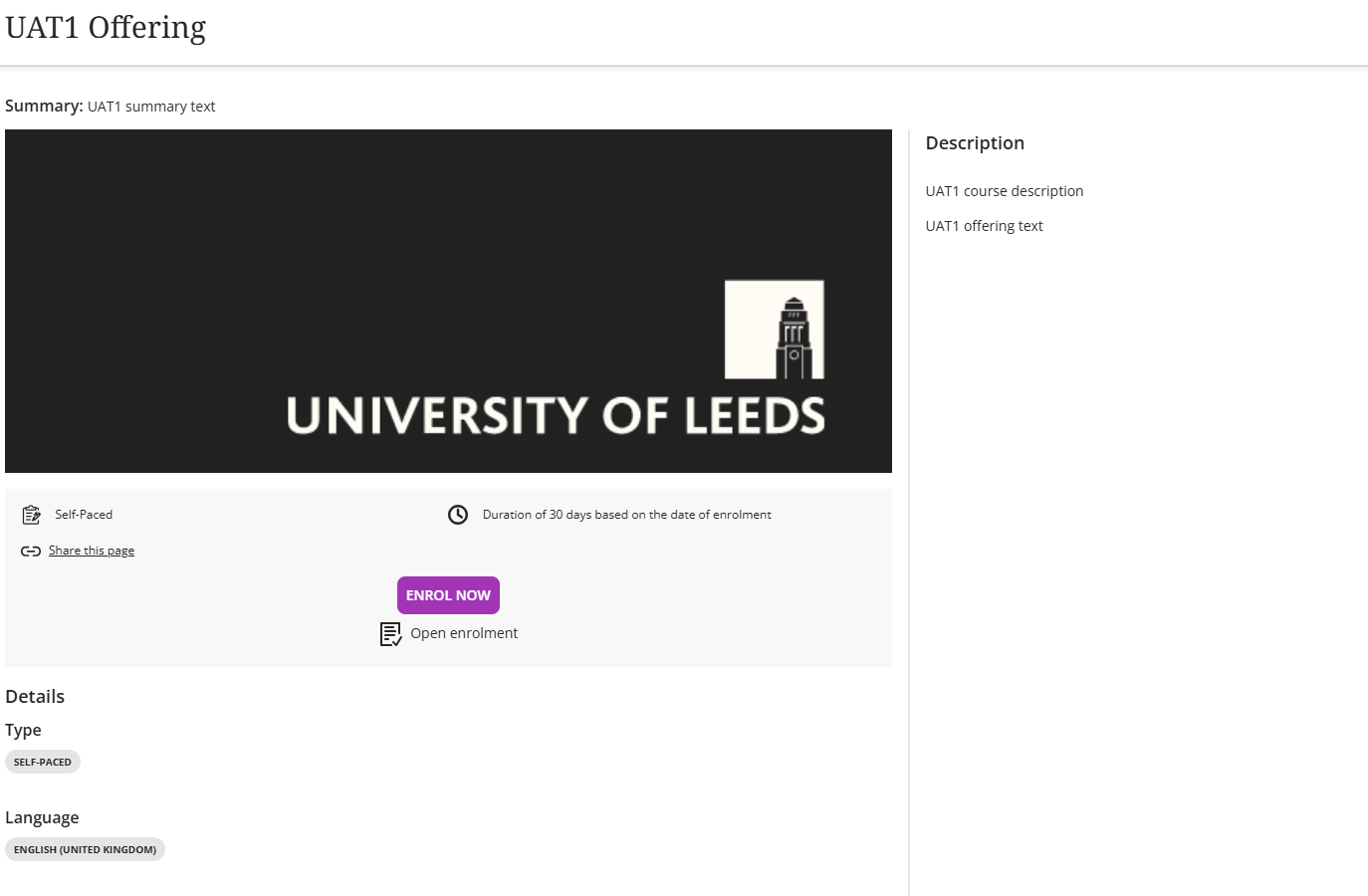
Select Enrol. This will open and enrolment confirmation dialog box. Click Enrol to proceed
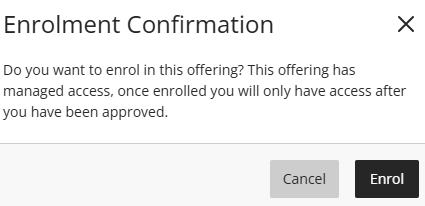
3. You can access your course through ‘My Dashboard’ once your enrolment has been approved and the start date has passed. Please contact your course for further queries on enrolment approval.
