Collaborate Menu Options - Staff Guide
Please Note: Blackboard Collaborate is no longer available as a video-conferencing tool. Content recorded in Collaborate can still be accessed up until 31st July 2026. You can read more about this in our news post about the changes to Collaborate.
The Collaborate menu can still be accessed in any module under Details & Actions in the left hand menu of your module.

Menu icon and options
Clicking the 3 dots icon will show the Collaborate menu.
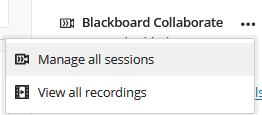
From here you can do the following:
- Manage all sessions. This will open the Sessions interface, where you can make amendments to session settings and view reports.
- View all recordings. This opens the recordings interface where you can access previous recordings.
