Review and release results in Buddycheck - Staff Guide
Review evaluations
When you click on the Buddycheck link in Minerva, you will see a list of all existing evaluations. Click on the evaluation to review submissions. You will see a list of students with their Average score and Adjustment factor. Click on the name of the student if you wish to see which scores they submitted/received.
Alternatively, select More in the top right and Download results. This will give you the option to download a summary of the results.
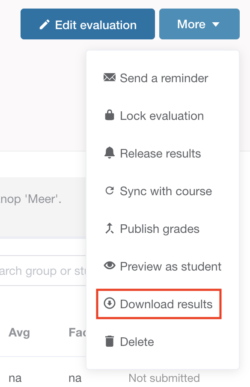
Release results
If you wish, you can release the results of the evaluation to students – this means students will see what scores they received from their peers. You should ordinarily release results after the due date. You can release them early but this will close the assessment and nobody else will be able to submit.
To release results, click on the Buddycheck link in Minerva, you will see a list of all existing evaluations. Click on the evaluation you wish to release results for.
Select More in the top right and then Release results.
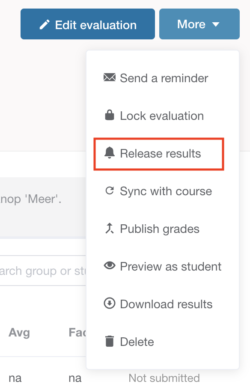
You will be asked to confirm that you wish to release results. You can choose whether to include the students’ self scores.
Students will receive an email with a link to the Minerva module when results are released.
