Adding Extensions in Gradescope - Staff Guide
Gradescope has a range of administrative functions to improve assessment workflows.
Adding Extensions
Extensions can be added to either individual assignments to set a specific release date, due date, late due date or time limit. At a course level, a time limit extension can be added, which will be applied across any timed assignments created for a named student.
Add a course (module) level extension
To add a timed assignment extension at a course level, enter Gradescope by clicking the Gradescope Dashboard link within the module in Minerva. Click on Extensions from the left hand menu, then Add an extension from the toolbar at the bottom of the screen.
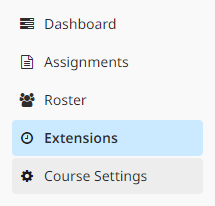
You can either select a student from the dropdown menu, or search for a student by name. Select the relevant student. You can then choose to apply added time in minutes, or to multiply the amount of time specified within the assignment settings. Click Add Extension.
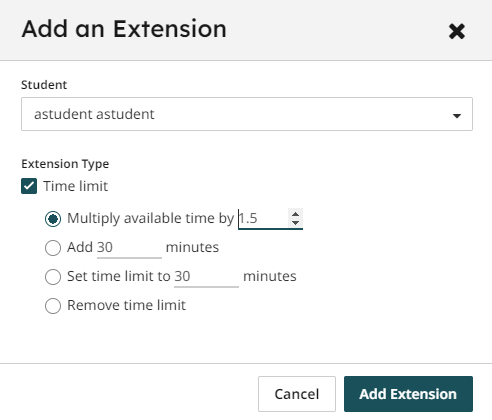
The extension will now appear. You can edit or delete this at any time using the icons on the right hand side.
Add an extension to a specific assignment
A custom release date, due date, late due date or time limit can be applied for a specific student on an assignment.
Once you have set up your assignment, click on the title to open it from the Gradescope Dashboard, or from the assignment link added in Minerva. From the left hand menu, click Extensions (clock icon).
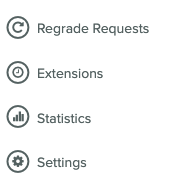
Click Add an extension from the green toolbar at the bottom of the screen.
You can either select a student from the dropdown menu, or search for a student by name. Select the relevant student. You can then choose which extensions you'd like to apply, which are explained in detail on Gradescope's help site. Click Add Extension to apply.
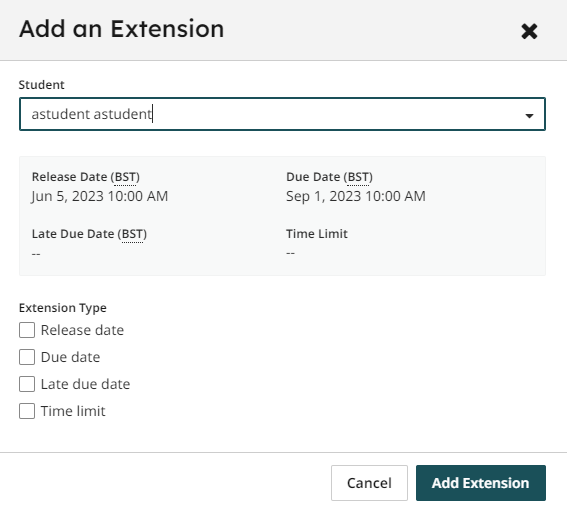
The extension will now appear. You can edit or delete this at any time using the icons on the right hand side. It will show the total time available for the student, adding the specified extension onto the time limit in the assignment settings.
