Marking using sections in Gradescope - Staff Guide
Gradescope has a range of administrative functions to improve assessment workflows. In Gradescope the term section is used to describe a group in a module.
Marking by section
Gradescope enables optional grading by section (module groups) when Minerva module groups are synced with the Gradescope Roster.
Mark using sections (module groups) in a Gradescope Assignment
1. Go to the Gradescope assignment dashboard by clicking the assignment link in the module
2. Open the assignment settings from the left hand menu and make sure that Enable grading by course section box is checked.
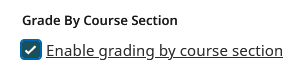
3. Click on Grade Submissions from the left hand menu to open the Grading Dashboard
4. Select Grade Course Section at the bottom right of the screen
![]()
5. From the dialogue box which opens, select the question and section (group) you want to start grading and select Start Grading
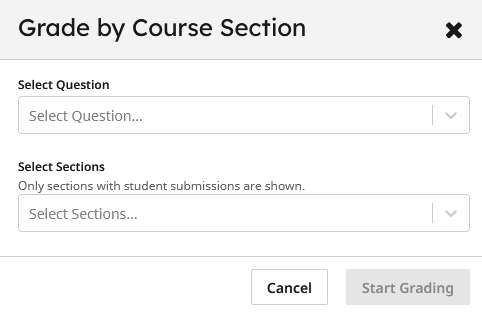
6. Your grading progress will display at the bottom of the page
![]()
