Why has a student triggered a No Digital Engagement Notification when they appear to have been engaging? - SES Guide
Looking solely at a student's Learning Journey Map on their StREAM@Leeds Dashboard could suggest they have incorrectly triggered a No Digital Engagement Notification after less than 7 days of Inactive (0) Engagement Ratings. This is why:
- having an understanding of how Notifications are triggered within StREAM@Leeds and
- ensuring SES staff review the student's StREAM@Leeds Dashboard > Resource tab
as part of their checks of No Engagement Notifications is important. Let's take a look at how reviewing the Resource tab provides context.
Student Example
In this example, if we look go to the Current Engagement tab and look at the student's Learning Journey Map, it appears to show that they had an Engagement Rating of 2 before dropping to 0 (Inactive) for one day before triggering the No Engagement Notification on the 18th December.
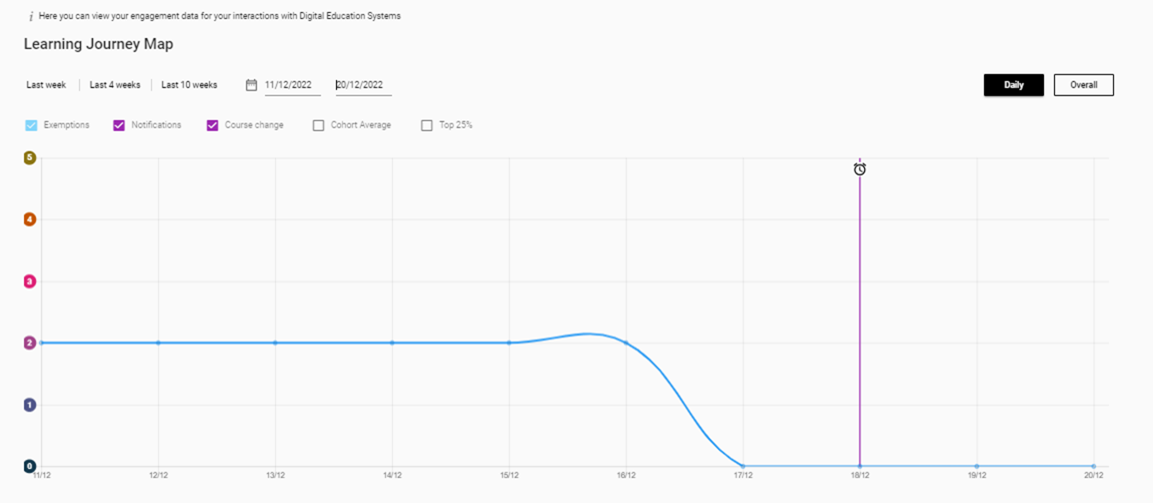
However, if we select the Resources tab and make sure we select the same date range used on the Current Engagement tab
![]()
This shows us that the student hasn't engaged with any digital resources for seven days in the lead up to the Notification.
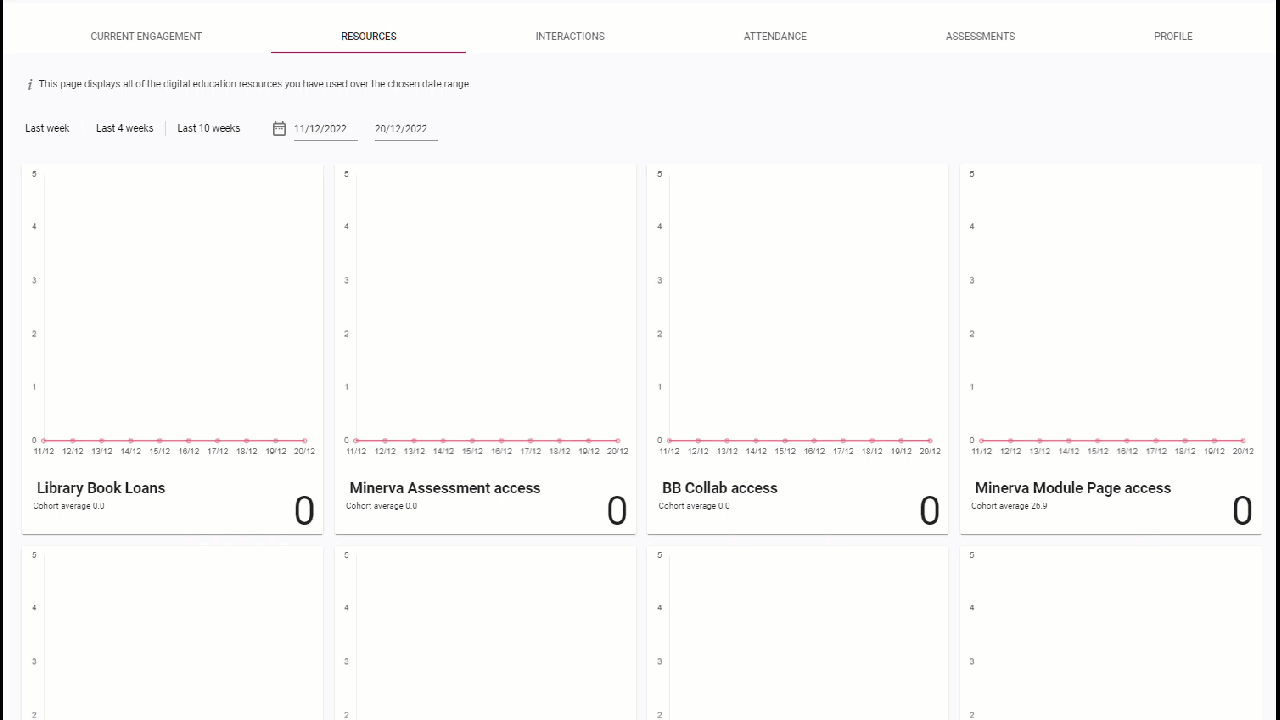
The student will not fall into Inactive as soon as they stop engaging with digital resources as the StREAM@Leeds algorithm, which is used to calculate the Engagement Rating, takes into consideration students may have a day or so away from engaging with digital resources and that this is normal.
This also helps to avoid students triggering Notifications should they take a break from their studies over a weekend. This is why there is a slow decline in their Engagement Ratings over this period rather than an immediate drop. However, 7 consecutive days of not interacting with any digital resources would be enough to trigger a No Engagement Notification.
This student has therefore triggered a No Engagement Notification correctly and as expected and their Learning Journey Map is presenting this data correctly.
