Where can I find the Module Catalogue link in Minerva?
View Minerva Student Guides home page
View Minerva Staff Guides home page
Staff and students who used Minerva for modules taught in 2021/22 and earlier, may have used the Module Catalogue link in a module to view the module catalogue entry. For modules taught in 2022/23 onwards, the Module Catalogue link can now be found under the Details & Actions menu in a module.
1. In Minerva, open the module you want to view the Module Catalogue for.
2. From the Details & Actions area, under the Module Description heading, click the View the module description link.
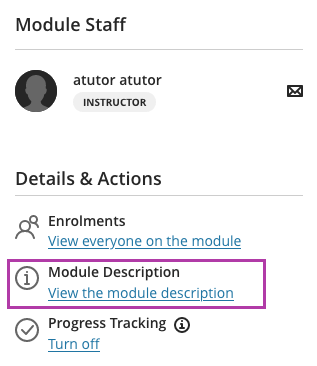
3. This will open the Module Description panel, click the Module Catalogue Entry link.
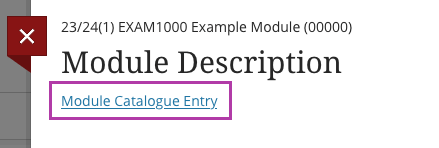
A new browser tab will open and the catalogue entry for your module will be displayed.

Related Guides
Staff Guide: Original vs Ultra Course View - what's different
View Minerva Student Guides home page
View Minerva Staff Guides home page
