Viewing your students' Journals - Staff Guide
Once you've created a Journal for your students to use, you can view your students' Journal entries in two ways.
Viewing Journals via Module Content
1. Go to the Module Content area of the module (where you added the Journal), locate the Journal and click the name to open it.
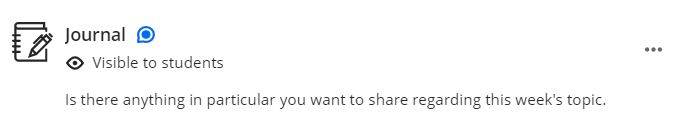
2. This will open the Journal page, click the Participation tab (in the top left) to view the Journal entries submitted by your students. If grading is enabled, you can add grades from this view as well.

Viewing Journals via Gradebook
If a Journal is graded you'll be able to view your students entries from the Gradebook:
1. Go to the Gradebook tab within the module.
2. In Gradebook list view, click on the Journal name and then a student's name to view entries (use the filters to just show students with entries that need grading).
3. In Gradebook grid view, click on New Submission in the relevant cell and then click View.
4. The entries for the student will open. You can use the arrow in the top right to move on to the next student submission, to avoid having to go back to the Gradebook.
