Create Minerva Journals - Staff Guide
Journals are an excellent way for your students to work privately or communicate directly with you. Journals can be used by students for:
- Self-reflection
- Responding to tutor prompts and comments that enable more structured reflection
- Sharing opinions, ideas or concerns privately with you
- Sharing work privately with you which can be shaped and developed via on-going comments back and forth
Within Module Content, select the + icon wherever you want to add the journal. You may need to hover beneath content items to make the + icon appear. To add content to Folders/Learning Modules, click on the Folders and Learning Modules to open them. Then look for the + to add content to your Folder or Learning Module:
![]()
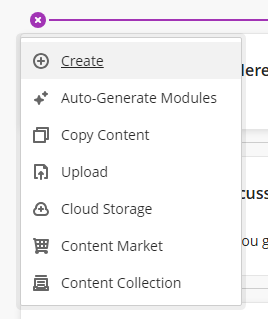
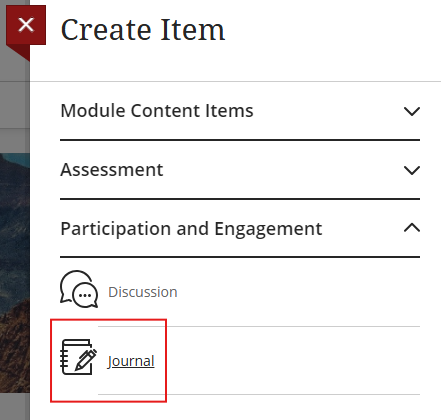
You will then name your Journal, add a prompt to help set expectations, and enable grading if desired.
Read - Create Journals
See Create Journals on Blackboard's website for step-by-step written guidance on creating Journals.
Watch - Create Journals
Learn how you can easily create and manage Journals (1.04 minutes).
