Gradescope has changed!
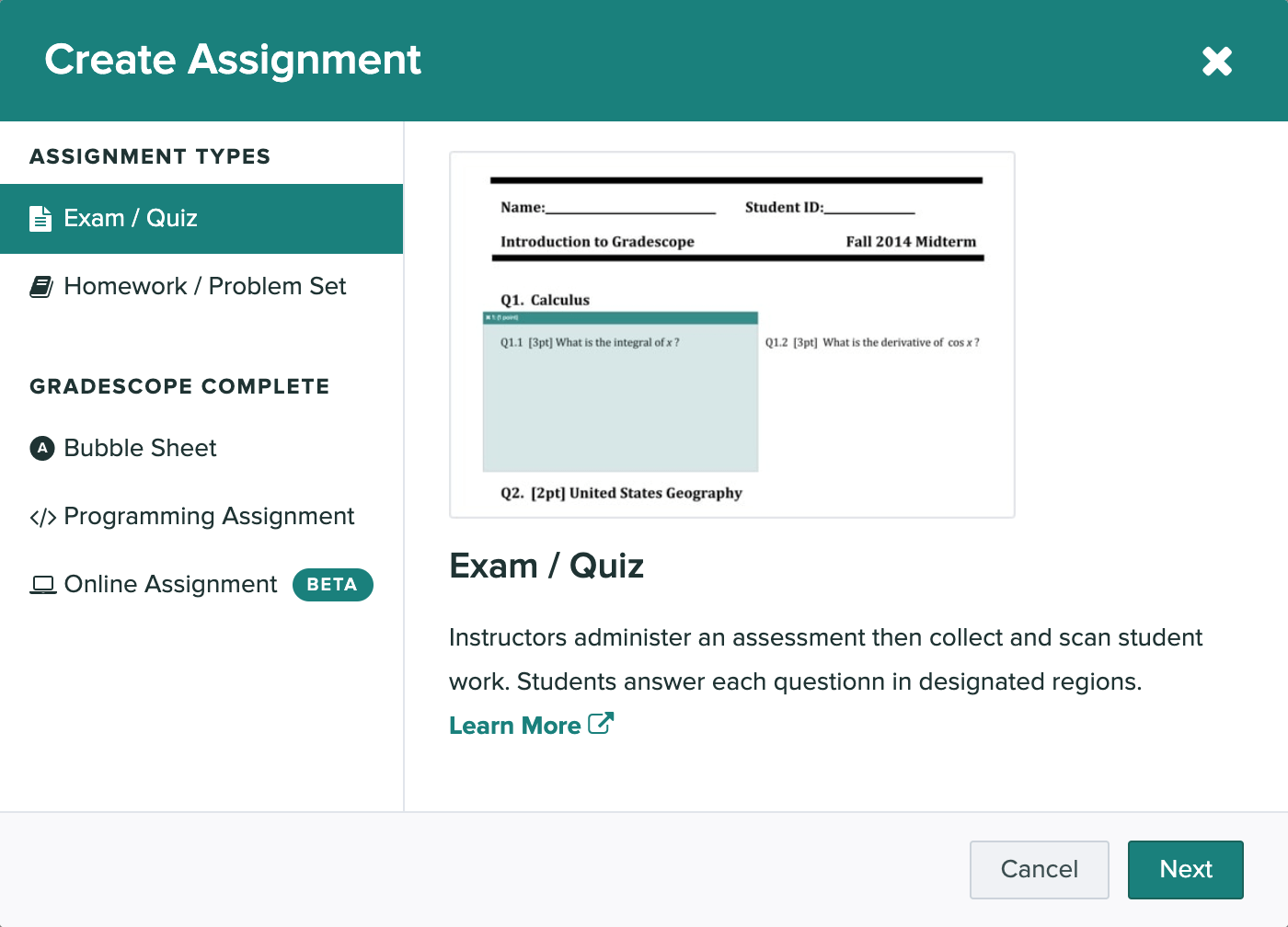
- Tags
- News for Staff
We have moved to an updated version of Gradescope, which means that instructors are now able create direct links to assignments.
The benefit of linking to an assignment directly is that a column within the Grade Centre is created automatically, and that the due date will show in the activity stream for students. Students will also be taken directly to the relevant assignment, rather than seeing the Gradescope dashboard.
While the initial set up will remain the same, the update will mean a slight change to how assignments are added to your module. You will now see an option under Add Content for a Gradescope Assignment. This will create a direct link to a specific assignment, rather than the Gradescope dashboard. Please see our guides for full instructions.
IMPORTANT: If you have already created and linked your Gradescope course to Minerva for any 21/22 modules, please be aware that this update will have broken this link. To rectify this, click on a Gradescope link within the module. The following box will appear:
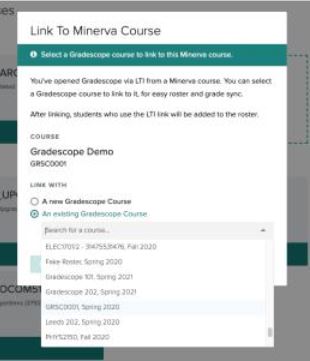 Select to link with 'an existing Gradescope course’ and choose the correct course from Gradescope. Please note that no work will have been lost, as this is stored within Gradescope.
Select to link with 'an existing Gradescope course’ and choose the correct course from Gradescope. Please note that no work will have been lost, as this is stored within Gradescope.
Gradescope links in modules for previous academic years will also need to be re-linked, if still in use.
Creating direct links to existing assignments
If you have already started creating assignments for 21/22, you can still create a direct link for these. Please see the bottom section of the Setting up your Gradescope course guide.
