Minerva Monthly Update - June 2023
- Tags
- News for Staff
The June update to Minerva introduces improvements to Tests and Module Links. The link to Announcements has been moved to the top navigation bar and Learning Modules now include an icon on the module content page.
New Features and Improvements
Tests
Upload questions by file
Questions can now be uploaded by file, multiple choice/answer, true/false, essay, fill in the (multiple) blank, numeric response, matching questions are supported. The file must be a tab-delimited TXT file with a recommendation of a maximum of 250 questions per file. Follow the detailed instructions on Blackboard's webpage on uploading questions.
The option to add questions by upload is alongside other options to add questions via the interface.
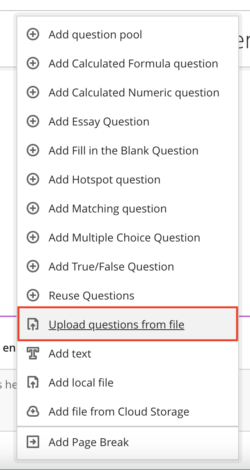
Anonymous marking
It is now possible to enable anonymous marking on Tests. Be aware that once students submit, it is not possible to disable this setting. The anonymous marking option is in the Test settings. Anonymous marking cannot be used if 'post grades automatically' is selected.
Module Links
You can now add Module Links to Folders and Learning Modules. Find out more by reading our guide on Module Links.
Announcements
Following user feedback, Announcements has moved to the top navigation bar. This is to improve the visibility and prominence of Announcements. All existing Announcements functionality remains the same.
Learning Module icon
Previously, the Learning Module icon only displayed in the create module content items menu. Now the Learning Module icon will also display on the module content page.

Known Issue resolved
There was an issue where icons for integrated tools such as Turnitin and Gradescope would shrink depending on the amount of text entered in the description. This has been resolved.
