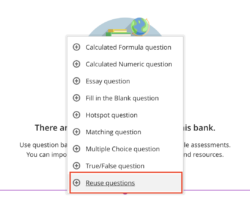Minerva Monthly Update - May 2023
- Tags
- News for Staff
The May update to Minerva introduces improvements to Gradebook, Tests, drag and drop functionality, editing options for LTI assessments (e.g. Turnitin) and Ally.
New Features and Improvements
Gradebook
Send messages to students from submission page (reminder functionality)
Now staff can quickly message students from the submission page, for example, to remind students to submit to a Blackboard Test or Assignment. Staff can filter by submission status for the assessment (e.g. filter for students with no submission or draft saved) and then select students to send a message to (with email if desired). Students can be removed from the message if they have an extension.
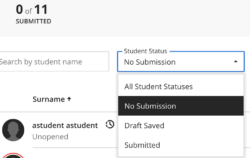
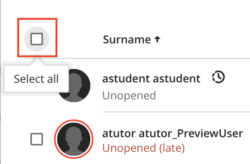
This workflow is not supported for Turnitin however we are expecting this functionality to follow later this year.
See our guide on sending reminders from the Gradebook for further information.
Student Overview - new Notes feature
There is a student overview for each student on a module. This can be accessed by going to the Gradebook, entering the list view as necessary, and then clicking on the Students tab:
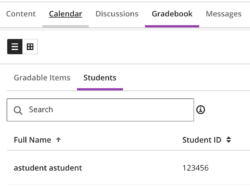
Access the overview by clicking on the student's name. The overview includes the student's submission status for assessments on the module. Now there is a new feature to add Notes as needed.
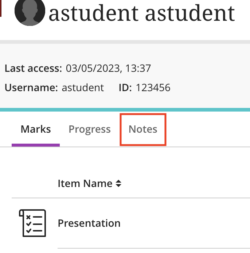
Notes can only be viewed by staff on the module. Staff can see all Notes but can only edit/delete Notes they have added.
Drag and drop folders of files
You can now drag and drop folders of files to module content/folders/learning modules. It is important to note that this can't exceed 2 levels of structure. If you attempt to add a deeper structure, any folders that exceed the limit of 2 levels will be discarded.
See our guide on drag and drop for further information.
Category no longer required when editing certain assessments e.g. Turnitin, Gradescope
When editing due dates or other information relating to an integrated assessment tool (e.g. Turnitin, Gradescope), a category was required. Now staff can edit this information without being forced to select a category.
Ally Improvements to feedback preview
Ally now provides guidance for fixing issues of HTML files containing links with missing text.
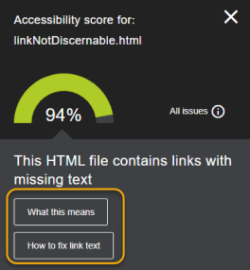
In cases where the same YouTube video is used multiple times, Ally now lists and highlights all instances of the video.
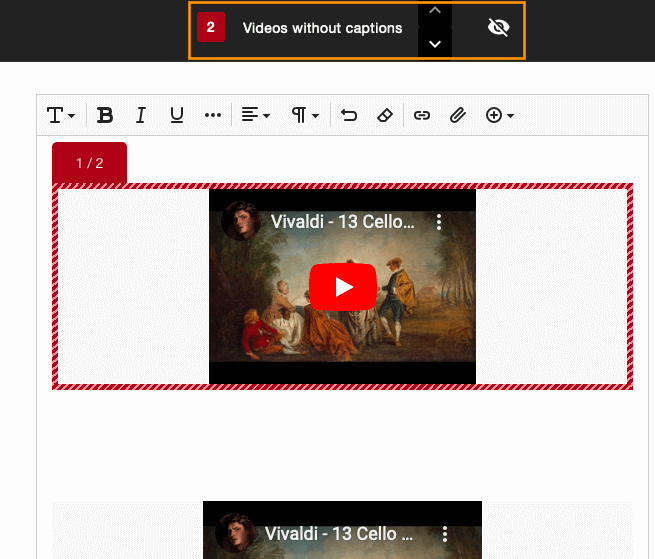
Test Improvements
Hot Spot Question
When creating hot spot questions, staff can now zoom in/out and use full-screen view so that hotspots can be defined more precisely.
Prevent Backtracking
Backtracking can now also be prevented in Tests which contain page breaks.
Question Banks - new reuse questions option
Staff can now copy questions between Question Banks. To copy a question, staff should select the new 'reuse questions' option. Other Question Banks can then be browsed and questions selected to copy.
Rubric Improvements
Performance level descriptions are now hidden by default to streamline grading for staff familiar with the performance level requirements. Staff can choose to display them when grading if preferred.