Minerva Monthly Update – November 2022
- Tags
- News for Staff
The November update to Minerva introduces updates to Tests, Gradebook and content items.
New Features
Hotspot Question in Tests
Hotspot questions allow students to identify elements in a graphic by placing one or more pins on the image. Partial credit is not available when there is more than one correct answer. When creating a Hotspot question, you can choose to display defined hotspots to students, asking them to select which are correct. Further information on how to set up a hotspot question is available in the Blackboard Hotspot Question guide.
To answer this question type, students click a pin icon and drag the pin to the desired location on the image. This can also be done by using the keyboard. Hotspot questions are not suitable for users using screen readers.
Page Breaks in Tests
Page Breaks can now be added to Tests, allowing for the easy creation of sections within the Test. To add a Page Break, click on the + icon in the Test canvas. Then select Add Page Break:
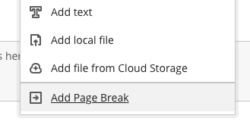
Page Breaks cannot currently be used when randomisation is selected in the Test settings. We are expecting this to be supported in a future release.
Grade History
The Gradebook stores the history of grade changes in Gradebook which can then be downloaded. This update brings some improvements to functionality. Now you can: choose which Gradebook items to download, select a time frame and choose whether to include deleted items.
To access the Grade History, go to the Gradebook and select the download icon in the top right.
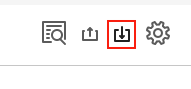
Gradebook view
Staff who prefer Gradebook Grid view no longer have to switch to Grid view each time they open the Gradebook. Minerva will remember and load the previously opened view of Gradebook (on a per module, per user basis).
Gradebook – manually added item
Staff sometimes add a manual Gradebook item for assessment which does not take place in Minerva. Now student feedback options feature a full content editor and option to attach files.
Ultra Document – upload files from the content collection
It is now possible to upload files from the Minerva content collection to an Ultra Document. You will see this new option alongside the functions to Add Content, Add HTML etc. It is also possible to add links to files in the Content Collection via the Content Editor. Click the + icon in the Content Editor to do this.
Rocket icon replaced with tool image
In module content, staff and students would see a rocket icon next to many commonly used tools e.g. Turnitin and Gradescope. This could make it hard for staff and students to identify what each different piece of content was.
These have now been replaced with an image representing each tool. For example, Turnitin assignments will now be displayed with the Turnitin icon alongside them.
![]()
