Import Padlets from an existing Padlet account
< View Padlet: Guides for Staff home page
< View Padlet: Guides for Students home page
If you have a existing free or paid Padlet account, you can import your Padlets from your existing account into your University of Leeds Padlet account. The University has procured a private, more secure type of Padlet account called the Backpack account for its staff and students to use which includes the ability to create unlimited Padlets.
1. Login to Padlet: https://universityofleeds.padlet.org/ using your University of Leeds credentials. If you have not yet created a University of Leeds Padlet account see the Create a Padlet account guide.
2. Click on the ellipsis at the bottom left of the screen and select Import.

3. You will then be prompted to log in to your non-University of Leeds Padlet account, then select the Padlets you want to import.
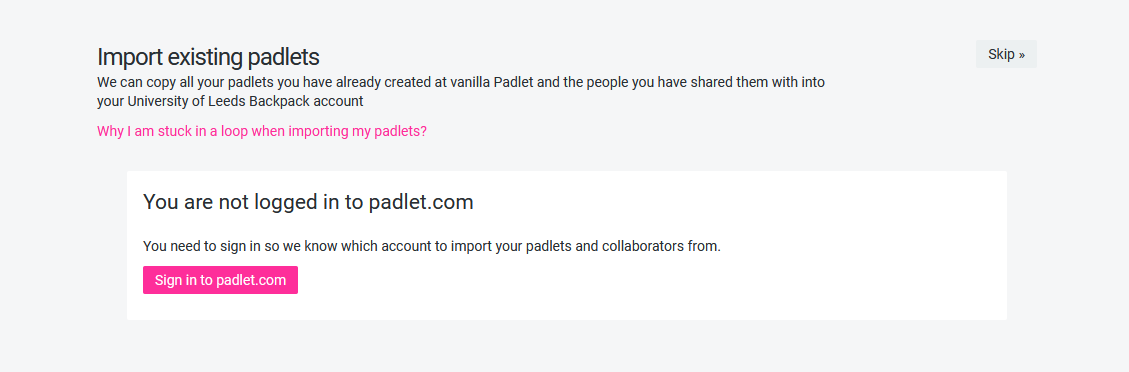
< View Padlet: Guides for Staff home page
< View Padlet: Guides for Students home page
