How do I login to PebblePad?
< View PebblePad Staff Guides home page
< View PebblePad Student Guides home page
As a student, you may be directed to PebblePad via a link in a Minerva Module. You may arrive directly into the PebblePad Resource or Asset or be taken to the PebblePad dashboard.
All staff and students can also log into PebblePad via this link: https://v3.pebblepad.co.uk/login/leeds/
Now follow these instructions:
1. Check the University of Leeds account option and click Login to PebblePad.
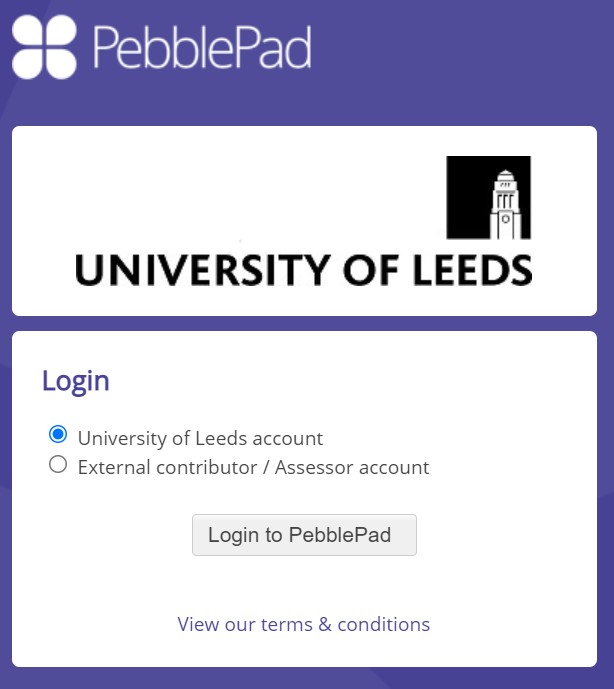
2. If you are not already logged into a University system elsewhere, you may be asked to sign in with your University username (username@leeds.ac.uk) and password.
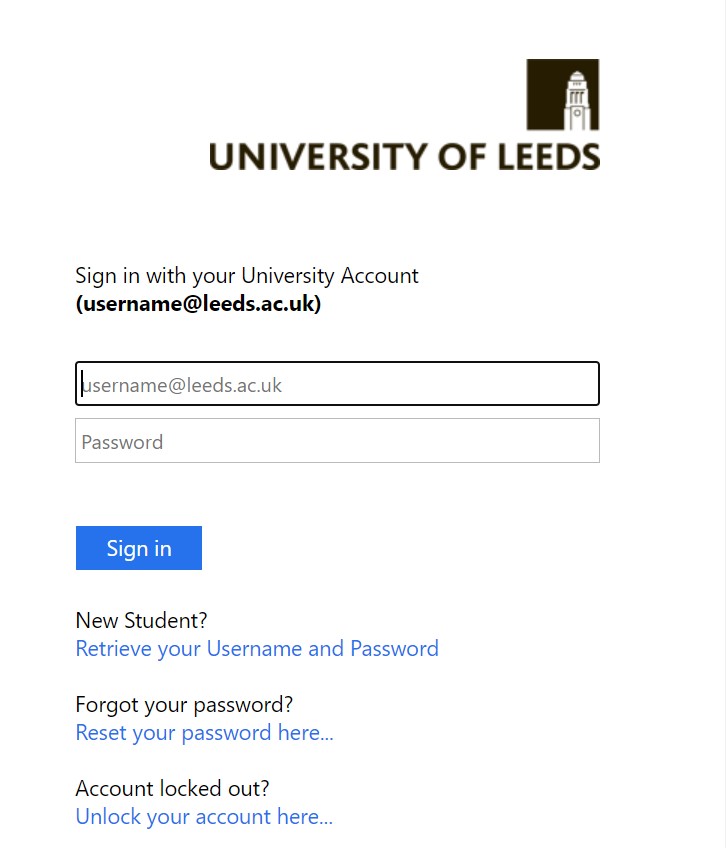
3. You will then be asked to complete Duo authentication by sending a push to your phone. You can avoid having to do this everytime you log into PebblePad by selecting the option to 'remember me for 30 days'.
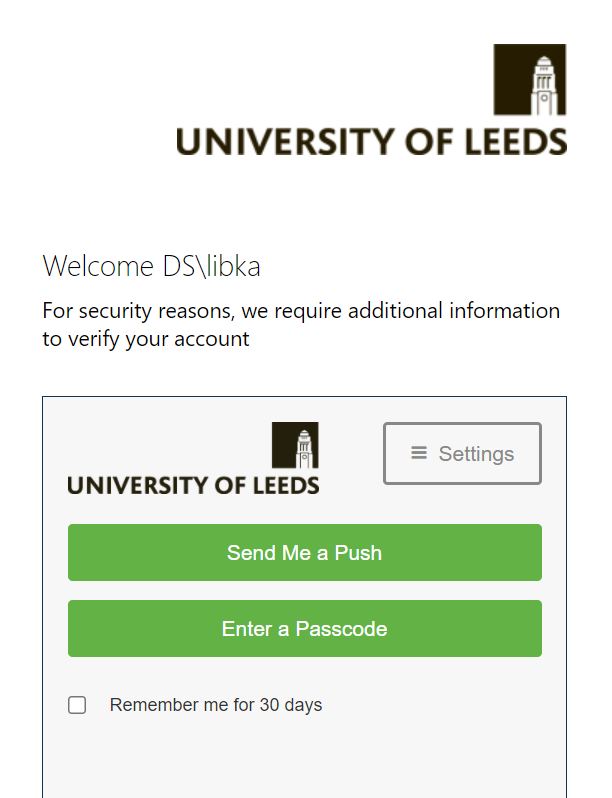
4. You should then be logged into PebblePad where you will see the PebblePad dashboard.
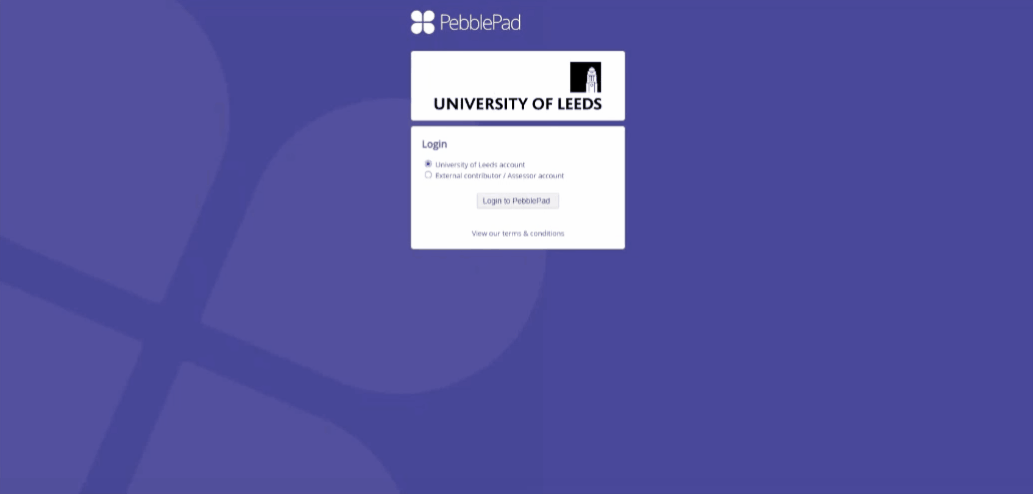
Which devices and browsers are supported?
PebblePad runs on Windows, Mac, Linux, iOS and Android devices with a modern web browser. Google Chrome, Apple Safari, Microsoft Edge, Mozilla Firefox and Opera browsers are all supported.
Full details of all supported browsers and devices is available here: Recommended Browsers and Devices
Related Content
Watch 6 , one minute onboarding videos to help you understand how to navigate PebblePad and get you started.
Further Help and Support
There are several ways to access help and support from within PebblePad once you are logged in. The Learning Centre is a good place to start, it contains short how-to videos, a useful glossary and tip sheets.
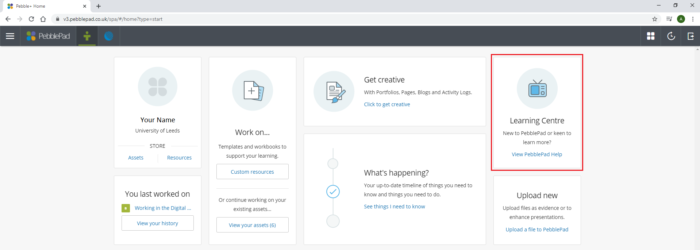
You can also open the Burger Menu to find the Help and support section; this contains in-depth help guides covering a wide range of topics.
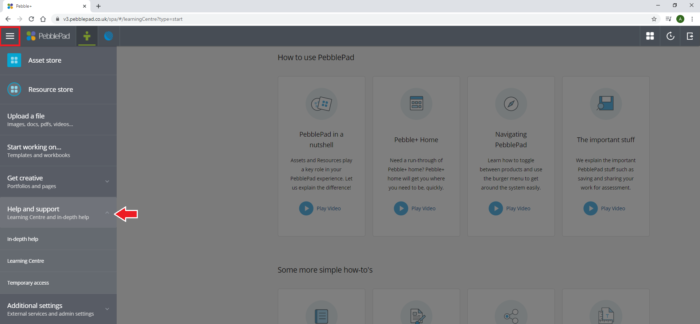
Support is also available via the Leeds IT website. Please remember to log in as this will give you additional support options.
< View PebblePad Staff Guides home page
< View PebblePad Student Guides home page
