Using PebblePad to share information online
< View PebblePad Staff Guides home page
< View PebblePad Student Guides home page
If you want to simply share information with people that does not require input from them or feedback from you, and participation with it does not need to be tracked, you may like to create an Asset that is shared using the 'share via the web' option. Examples of occasions where this might be useful are:
• Induction materials for students
• Process documentation for colleagues
• A blog to share with the university community
To share via the web, follow these simple steps..
• Go to your Asset Store.
• Select the Asset you'd like to share by clicking on the icon to the left of it (which will then become a tick).
• Then click on 'I want to', bottom right and select Share.

Now select 'with the web':
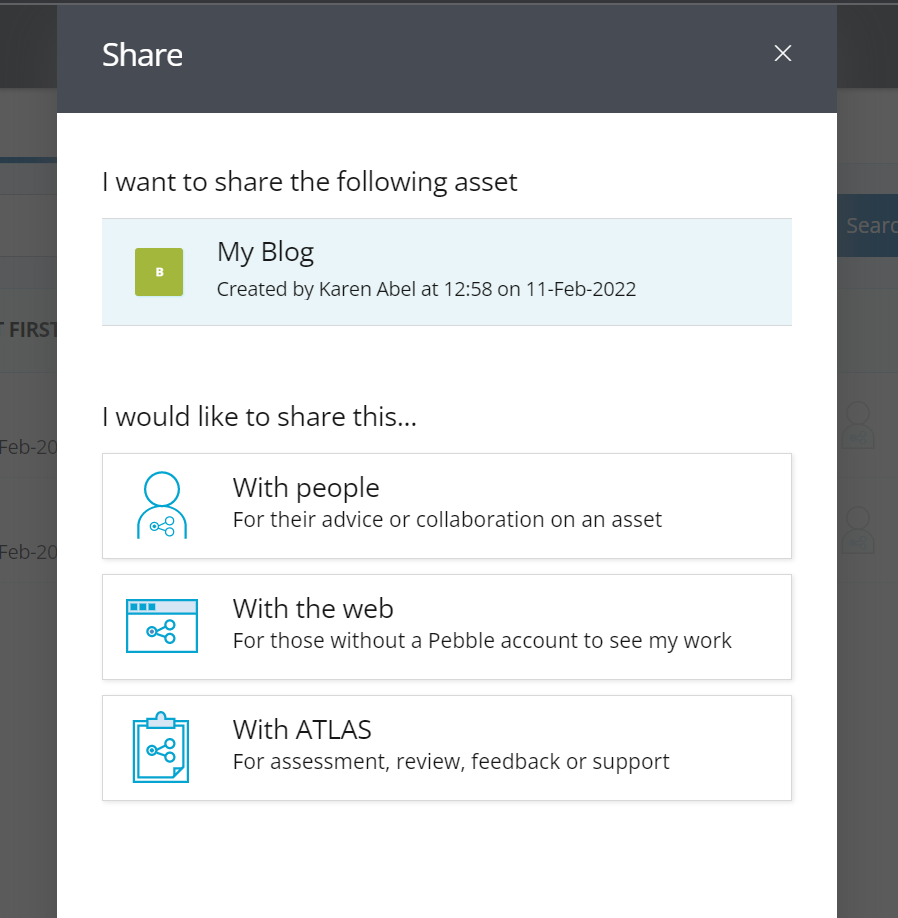
• Choose options to allow viewers to leave comments or to make viewing available for a specified amount of time.
• Then click on 'Share Asset' where you will instantly be supplied the URL location of your Asset, now available on the internet and ready to be shared with others.
Removing the Online Share of your Asset
If you no longer want to share your asset online, find the asset in your asset store. You will see there is a 'YES' against the Shared to Web icon.

Click on this icon to open a panel, detailing your web share, and click on the bin icon. Your asset is no longer available online.
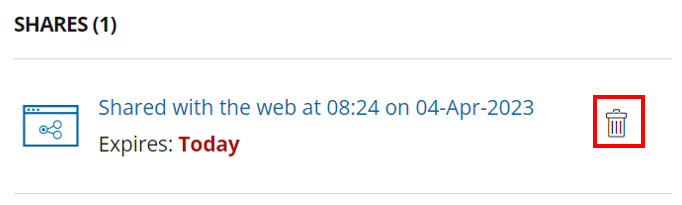
< View PebblePad Staff Guides home page
< View PebblePad Student Guides home page
