Archiving a PebblePad Workspace - Staff Guide
Moving out of one academic year and into the next, it is good practice to archive workspaces and recreate new ones so that you can capture the new student cohort and establish assignments afresh. You will also reduce confusion for your students as, once a workspace is archived, it is no longer possible to submit to it.
Archiving itself is a simple process but you should think carefully and follow the steps and the warnings closely. You will want to make sure that all activity on the workspace is complete before archiving.
When you are in the Management tab of an active Workspace, you will see the yellow archive button top right.
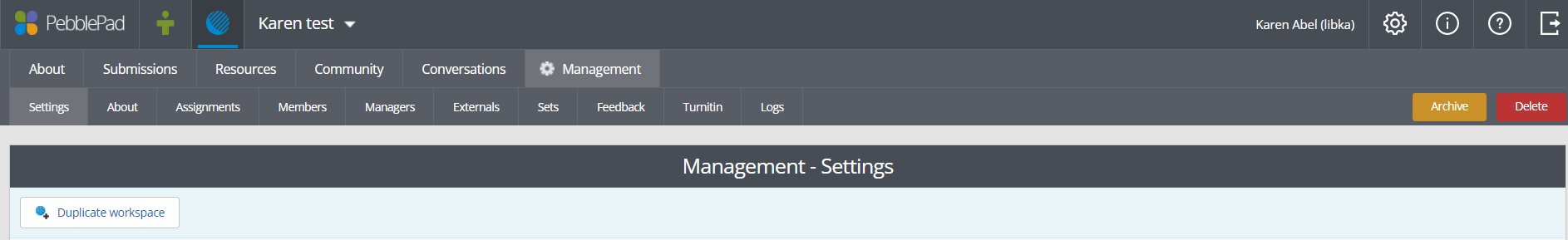
Once you click on the archive button you will see this warning:
WARNING: You are about to archive this workspace and should be aware of the following:
o Managers and members will only be able to view the workspace as it was in its final state.
o Unreleased feedback will not be releasable to the authors.
o Only region managers with the manage workspaces permission or workspace managers with the unarchive workspace permission will be able to restore archived workspaces.
o When assignments with no deadlines are restored, the deadlines will be modified to the time of the archive.
o All assignments will be stopped.
I have read this information and wish to continue
Only go ahead if you are sure you will not be wanting to use the Workspace again.
It is possible to reinstate an archived workspace but it comes with the following caveats:
o The workspace will be restored into setup, you will need to activate the workspace again to use it
o Any external member groups that were previously synchronised will need to be resynchronised
o Assignments will need to be restored manually.
