What is the difference between PebblePad, Pebble+ and Atlas? - Staff Guide
PebblePad
PebblePad is a Personal Learning and Assessment System. As a system it contains two main components and those are Pebble+ and ATLAS.
Pebble+
The first component is Pebble+ and it is the personal learning space. In Pebble+ there are tools for students and staff to create rich records of learning, experience and achievement. There are also tools for staff to create template scaffolds to support students in producing structured projects. Students are often asked to create items in Pebble+ specifically for assessment or validation by Tutors. Everything created in Pebble+ remains private unless you choose to share it with others or it is set up for auto-submission.
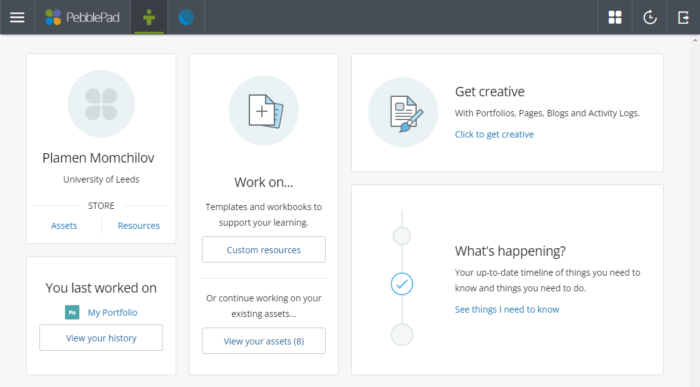
ATLAS
The second component is ATLAS and it is the institutional assessment space. Assets from Pebble+ for assessment or validation are normally submitted to workspaces within ATLAS so that teachers and assessors can view them and add feedback, grades, approvals, etc. ATLAS supports assessment and feedback, and workspaces are used to provide access to resources, online discussions, and to inform learning activities.
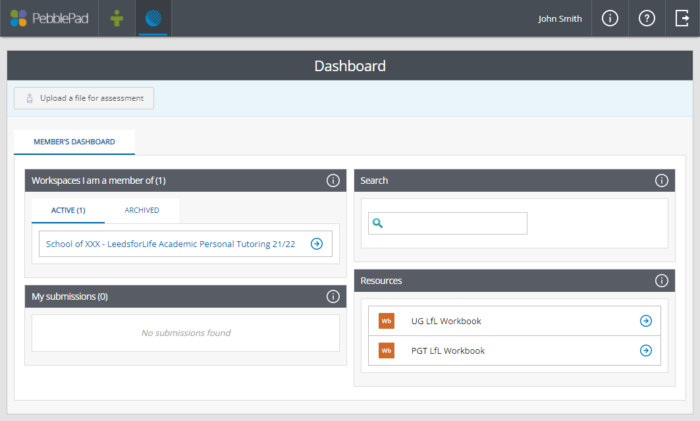
Further Help and Support
There are several ways to access help and support from within PebblePad once you are logged in. The Learning Centre is a good place to start, it contains short how-to videos, a useful glossary and tip sheets.
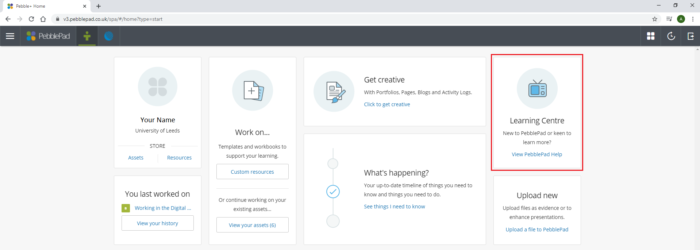
You can also open the Burger Menu to find the Help and support section; this contains in-depth help guides covering a wide range of topics.
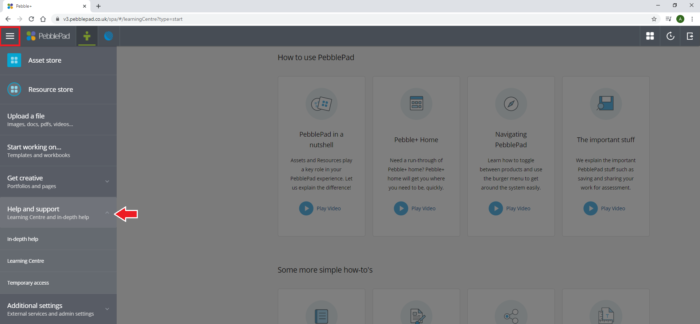
Support is also available via the Leeds IT website. Please remember to log in as this will give you additional support options.
