Find the LeedsforLife workbook of a specific tutee - Academic Personal Tutor's Guide
Make sure University of Leeds account is selected and click Login to PebblePad. You will then be asked to enter your University of Leeds credentials (username@leeds.ac.uk and password) and sign-in.
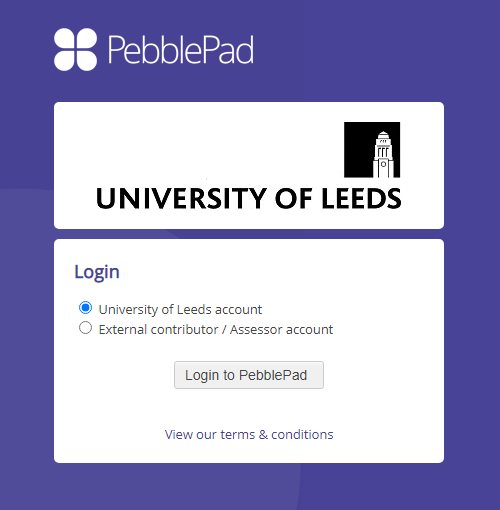
2. You will be taken to the PebblePad homepage. Click on the blue globe icon from the top left of the page, this will take you to the ATLAS Dashboard.
![]()
3. Select the MANAGERS DASHBOARD tab (if it's not already displayed). In the 'Workspaces I am managing' section you will have a separate workspace for each year group of tutees.
Each APT workspace will begin APT followed by Year 1/2/3/4/5/PGT and then the abbreviated name of the school, for example APT Year 1 CHEM.
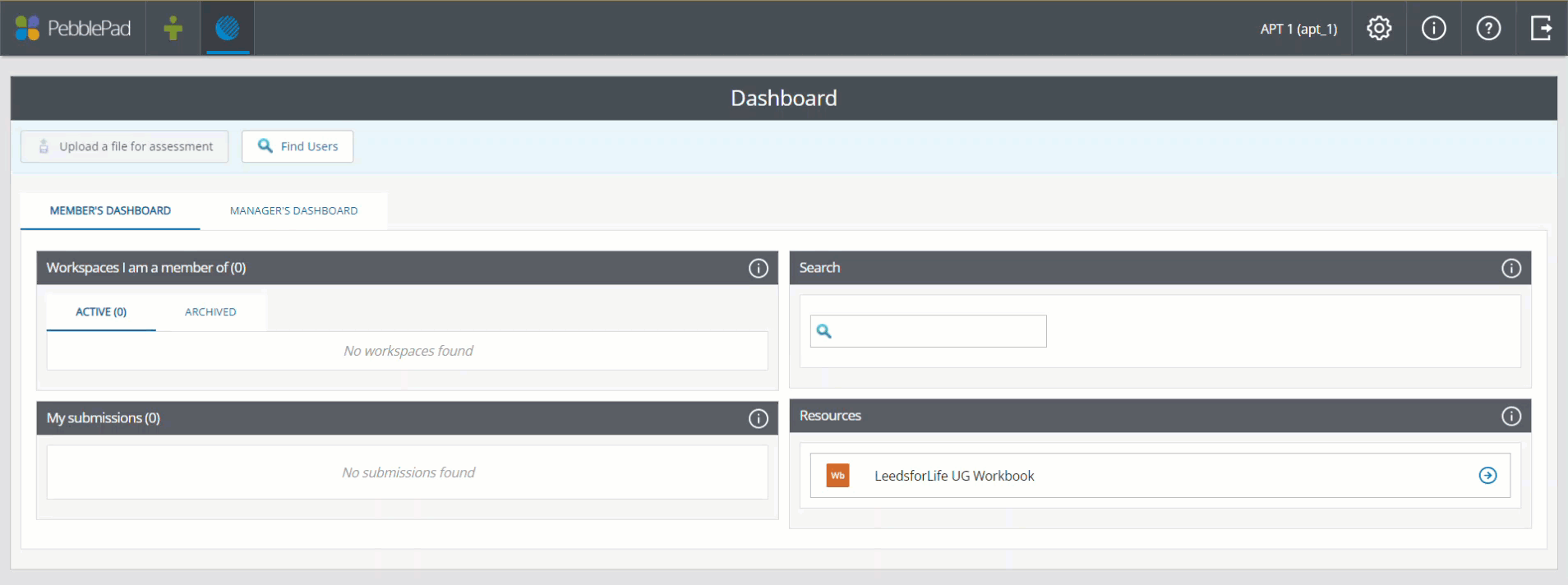
4. Select the APT workspace you want to view (e.g. APT Year 1).
5. On the Submissions page, if you have a long list of tutees and you want to look up one in particular, you can enter their name in the text filter box to find them.
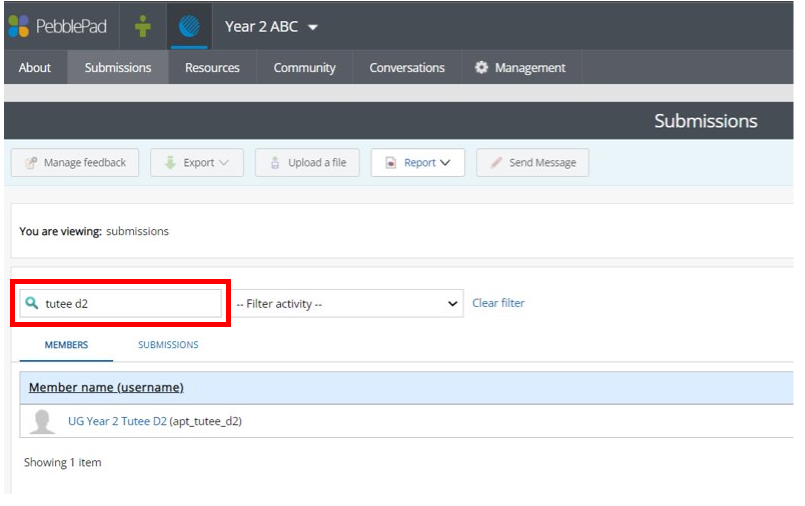
You can then select their name from within the MEMBERS tab to open their APT workbook.
