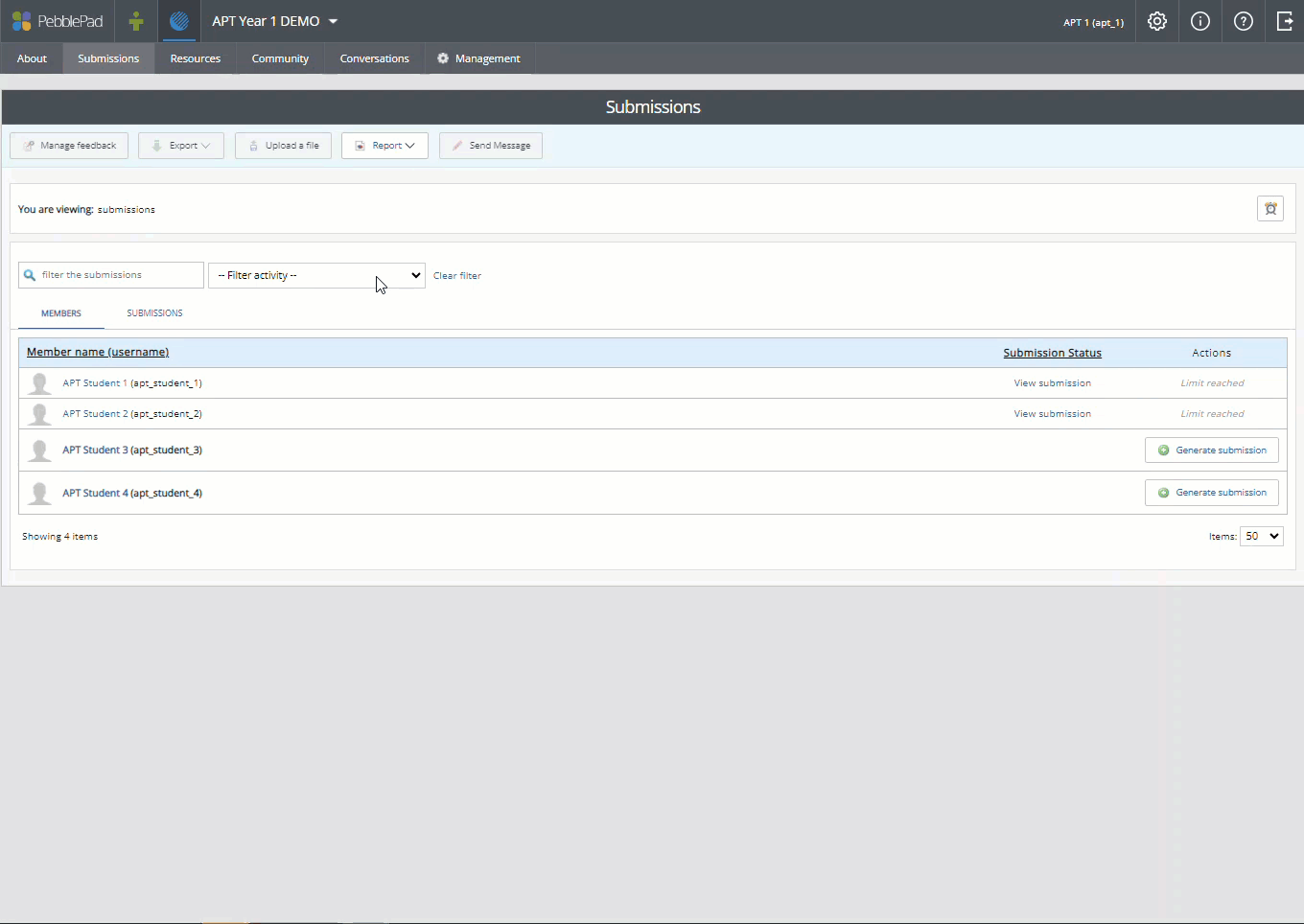Find out which tutees are yet to engage with their LeedsforLife workbook - Academic Personal Tutor's Guide
If you want to find out which of your tutees have not yet opened their APT workbook you can use the reporting function in PebblePad to do this.
Make sure University of Leeds account is selected and click Login to PebblePad. You will then be asked to enter your University of Leeds credentials (username@leeds.ac.uk and password) and sign-in.
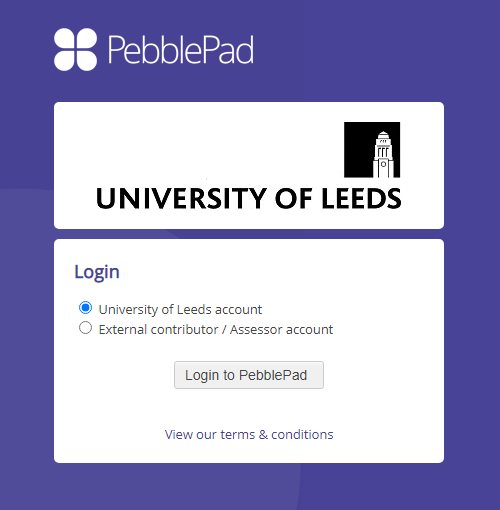
2. You will be taken to the PebblePad homepage. Click on the blue globe icon from the top left of the page, this will take you to the ATLAS Dashboard.
![]()
3. Select the MANAGERS DASHBOARD tab (if it's not already displayed). In the 'Workspaces I am managing' section you will have a separate workspace for each year group of tutees.
Each APT workspace will begin APT followed by Year 1/2/3/4/5/PGT and then the abbreviated name of the school, for example APT Year 1 CHEM.
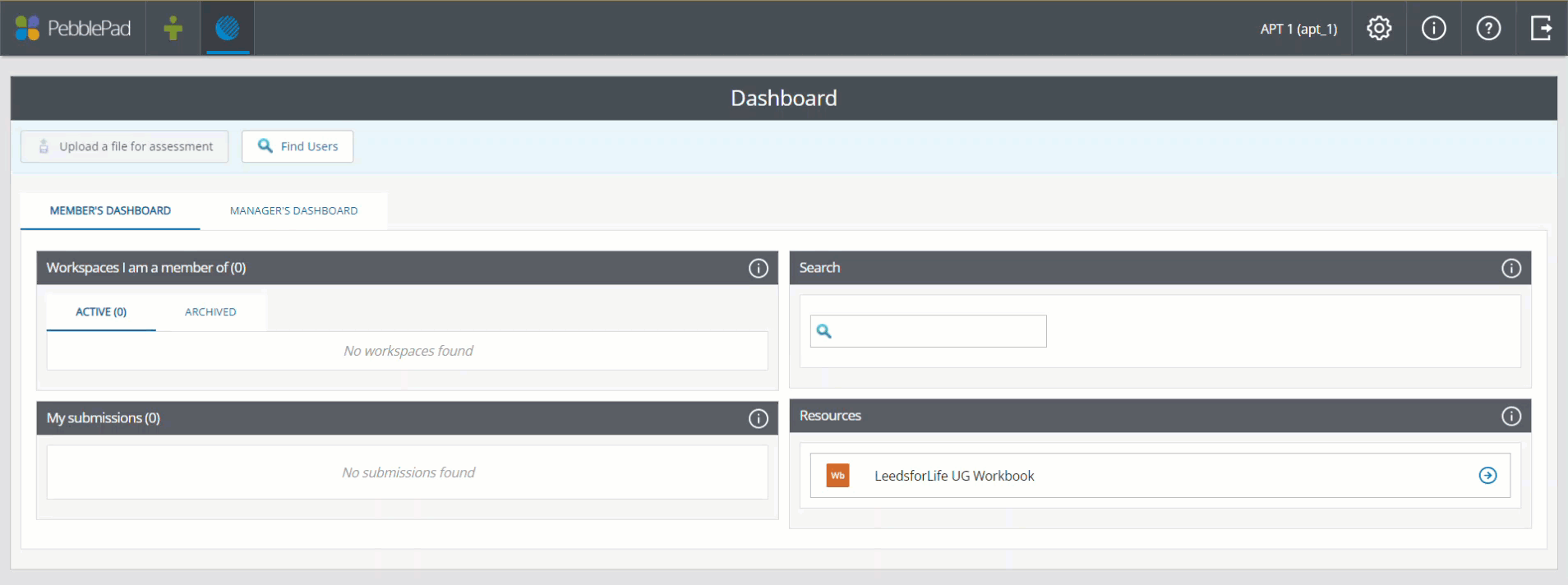
4. Select the APT workspace you want to view (e.g. APT Year 1).
5. On the Submissions Page click on Report and choose Breakdown of Submissions.
6. Against Choose Status select Not Submitted. You will now see a list of those tutees whose workbooks have not yet been submitted. NB: you will want to do this before you generate any submissions yourself, as these will not be filtered as not-submitted.
7. If you want to message those tutees who haven't submitted their workbooks, click on the Message to Filtered List button. This will take you to the Community messaging area where you can fill in your message details and send.