Academic Integrity Summary for Summative Assessment - Staff Guide
An academic integrity summary needs to be added to the description field in Minerva on all links to summative assessments. The summary is needed as the University requires students to actively confirm what is in the Declaration of Academic Integrity each time they submit a piece of summative assessment.
The academic integrity summary is as follows:
Please be aware that hyperlinks do not work in the Minerva description field so students will need to copy and paste the link to be directed to the web page.
The Summary statement needs to appear next to each summative assessment in Minerva:
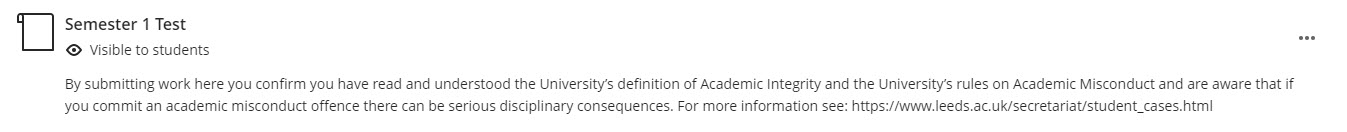
Instructions on how to add/edit the description field in Minerva
Please click the link to go to the relevant instructions for the tool you are using:
- Blackboard Test or Assignment
- PebblePad, Gradescope, MATLAB Grader & Möbius
- Turnitin
- Assessments submitted outside of Minerva
Blackboard Test or Assignment
To add the academic integrity summary to Blackboard tests or assignments you will need to do this in the settings.
Create a new test or navigate to one which has already been created. Once in the test, click on the cog icon to see the settings for the test.
Once the side panel appears, scroll to the bottom of the settings and you will see the description field. Copy and paste the academic integrity summary into the Description field and click Save.
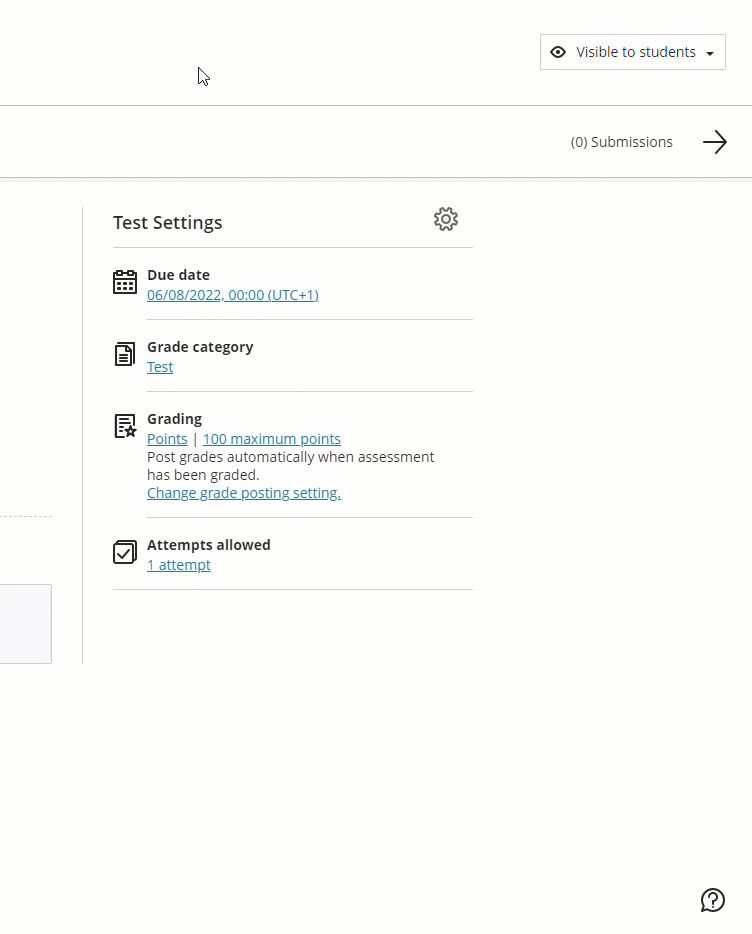
PebblePad, Gradescope, MATLAB Grader and Möbius
For these systems, you will need to manually enter the text into the description field in Minerva.
To do this you will first need to create the link to your assessment. Once the link is created click on the three dot icon to the right-hand side of your link.
From the options provided select Edit. A side panel will then open, allowing you to enter a description. Copy and paste the academic integrity summary into the Description field and click Save.
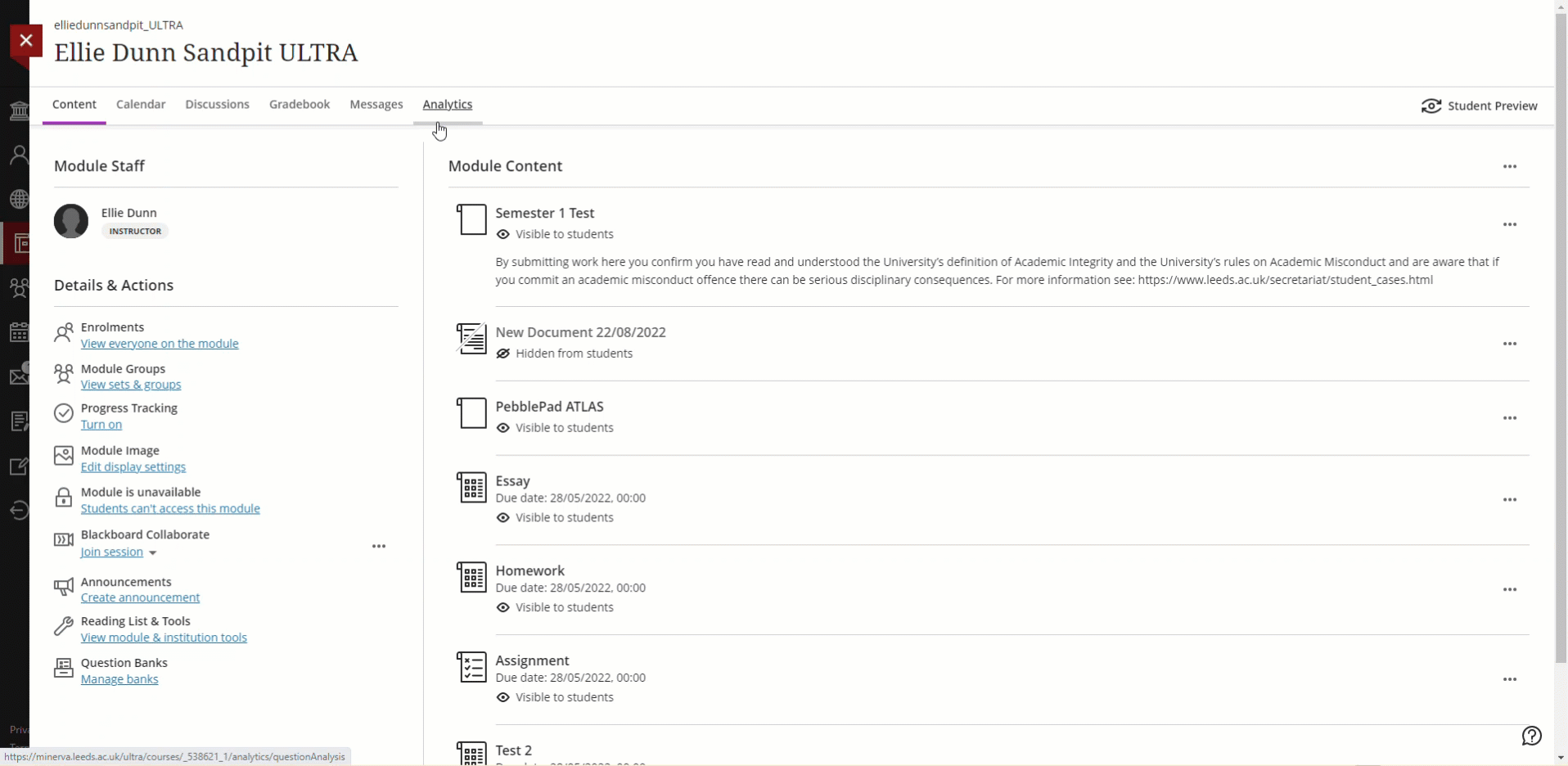
Turnitin
For Turnitin, you can add the academic integrity summary to the instructions when you create the Turnitin assessment. Copy and paste the academic integrity summary into the Instructions field and click Save.

If you have already added instructions, you can edit them by clicking on the three dot icon to the right-hand side of the Turnitin link in your module.
From the options provided select Edit. A side panel will then open, the Description field will contain the instructions you previously added and you will be able to edit and Save your changes from here.
Assessments submitted outside of Minerva
For any assessments submitted using a digital platform not integrated with Minerva (e.g. MS Teams, MSCAA Exam Write, CAFS, Sp@rk, etc.) the summary statement must be added to the individual assessment instructions/brief.
