Overview of the Top Hat Gradebook - Staff Guide
Staff can use the gradebook in Top Hat to gain insights into their students' comprehension and engagement with their course. The gradebook displays class and individual test/question averages and has a built-in sorting function to easily surface high-level insights.
Top Hat Gradebook
The Top Hat Gradebook has been designed with a spreadsheet layout for ease of viewing and navigation, for further information, see the Gradebook Overview on Top Hat's website.
Please note that the University of Leeds is not using Top Hat to monitor student attendance.
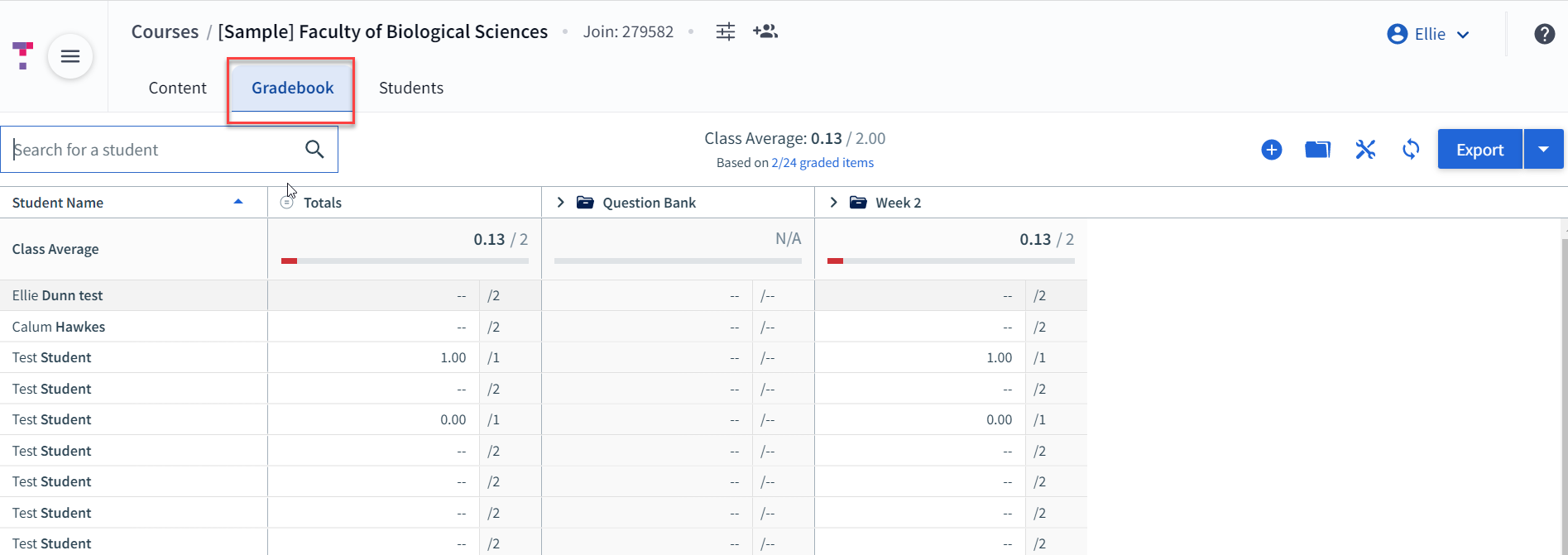
Syncing marks from the Gradebook to the Minerva Grade Centre
When a Top Hat course is linked to a Minerva module, it will automatically create a column in the Minerva module's Grade Centre; you can change the way marks from Top Hat are displayed in the Grade Centre to suit your preference, see Syncing marks from Top Hat to the Minerva Grade Centre for further guidance.
Further Help and Support
You can access help and support from within Top Hat once you are logged in:
- Live chat by clicking on the speech bubble icon next to your name, this is available between 2pm to 8pm GMT on weekdays.
- Raise a support ticket by clicking on the question mark icon.

Support is also available via the Leeds IT website. Please remember to log in as this will give you additional support options.
