Releasing Grades and Feedback in Turnitin - Staff Guide
Release of grades and feedback
When you create a Turnitin assignment you set a Feedback Release Date in the assignment settings. By default, this is when students will see their grades and feedback/grades are returned to the Gradebook. If the assignment was anonymous, names are also revealed at this point.
It is common practice to change the Feedback Release Date when grades/feedback are finalised (since it is not always known in advance when grading will be completed).
To do this, go to the assignment inbox and click on the Cog icon.
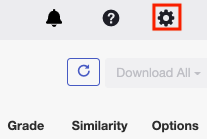
Change the Feedback Release Date to the date and time you want the mark and feedback to be visible. This can be the current date/time.
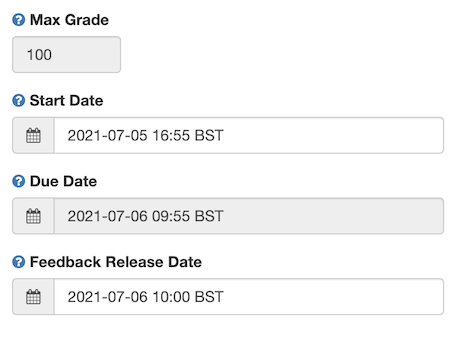
Click Submit for the changes to be made. Grades will now automatically be transferred into the module Gradebook and students will be able to see their grades/feedback.
Resync grade option
If you find that a grade for a specific paper has not automatically transferred back to the Gradebook, you can manually resync the grade from the assignment inbox. Under Options, click the 3 dot menu. You will see an option to resync grade, which will resend the grade back to the module Gradebook.
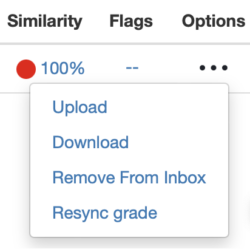
Anonymous assignments - revealing student names only
If you wish to remove anonymity but still hide grades and feedback from students, you will need to hide the assignment from student view in Minerva and Turnitin. This is because students can access Turntin directly when the post date has passed, although it is not an advertised route. Read our guide on hiding Turnitin grades and feedback for detailed steps.
