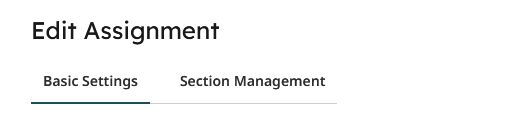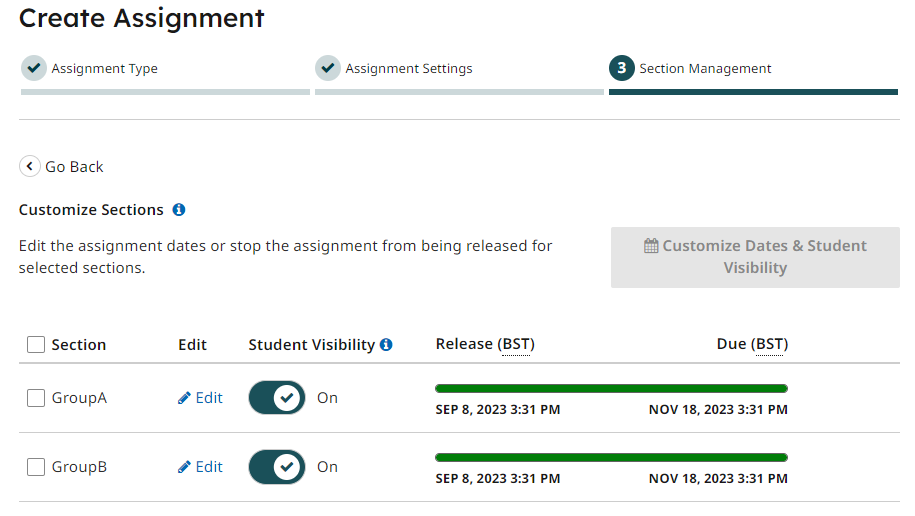Creating assignments for sections in Gradescope - Staff Guide
Gradescope has a range of administrative functions to improve assessment workflows. In Gradescope the term section is used to describe a group in a module.
Creating assignments for sections in Gradescope
Minerva module groups can be synced with the Gradescope Roster. This allows the option of creating assignments with sections (module groups) in Gradescope.
When you create an assignment from your module in Gradescope, the standard workflow is to choose the Assignment Type and then select the Assignment Settings for that assignment.
Customising assignment dates and visibility for sections (module groups)
1. If you have synced Minerva module groups with the Gradescope Roster, you will see a 3rd section management tab in the Create Assignment Dashboard where you can customise assignment dates and visibility for sections (module groups)
2. Click Edit for the appropriate Section (module group)
3. This will launch the Customize Dates & Student Visibility dialogue box where you can amend the assignment dates and time limit, or restrict assignment visibility for a particular section (module group).
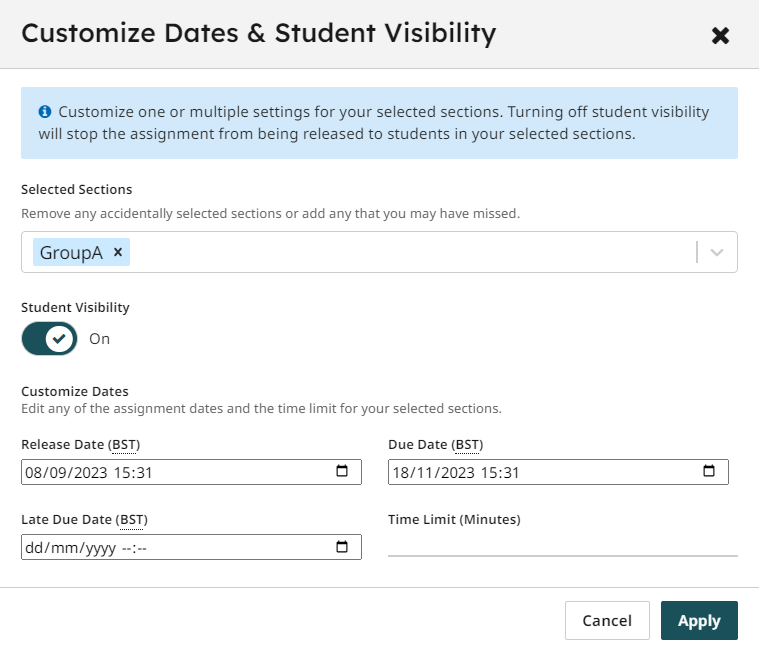
You can amend customised section dates in existing assignments by selecting Assignment settings from the left-hand menu and selecting the Section Management tab