What does a clock icon mean in StREAM@Leeds?
< View StREAM@Leeds: Staff Guides home page
< View StREAM@Leeds: Students Guides home page
A clock icon on a student's Learning Journey Map in StREAM@Leeds indicates that a Notification has been triggered on the date the icon is shown against. Notifications are used to identify when digital engagement has fallen below particular thresholds. This can help students to consider their engagement with their learning.
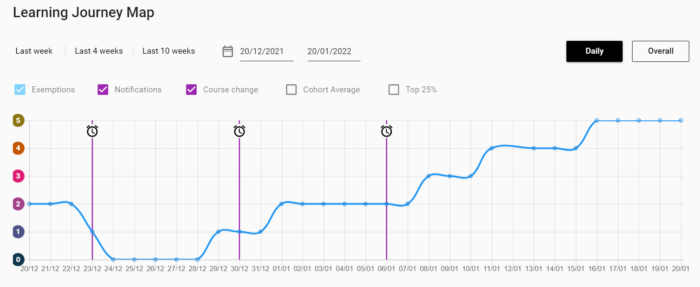
Student Education Service (SES) teams responsible for digital engagement monitoring can also see Notification information for students in their school and may reach out to offer guidance and support.
< View StREAM@Leeds: Staff Guides home page
< View StREAM@Leeds: Students Guides home page
