What does the Assessments tab show? - Student Guide
If you are in your first year of study this tab will be blank for you until you move into level 2 of your studies. This tab is usually updated in October each year.
- Module code
- The date the grade was ratified
- The grade (typically a numerical grade but can also be P or F for pass/fail modules)
Clicking the down arrow to the left of a grade will provide the module name and additional information.
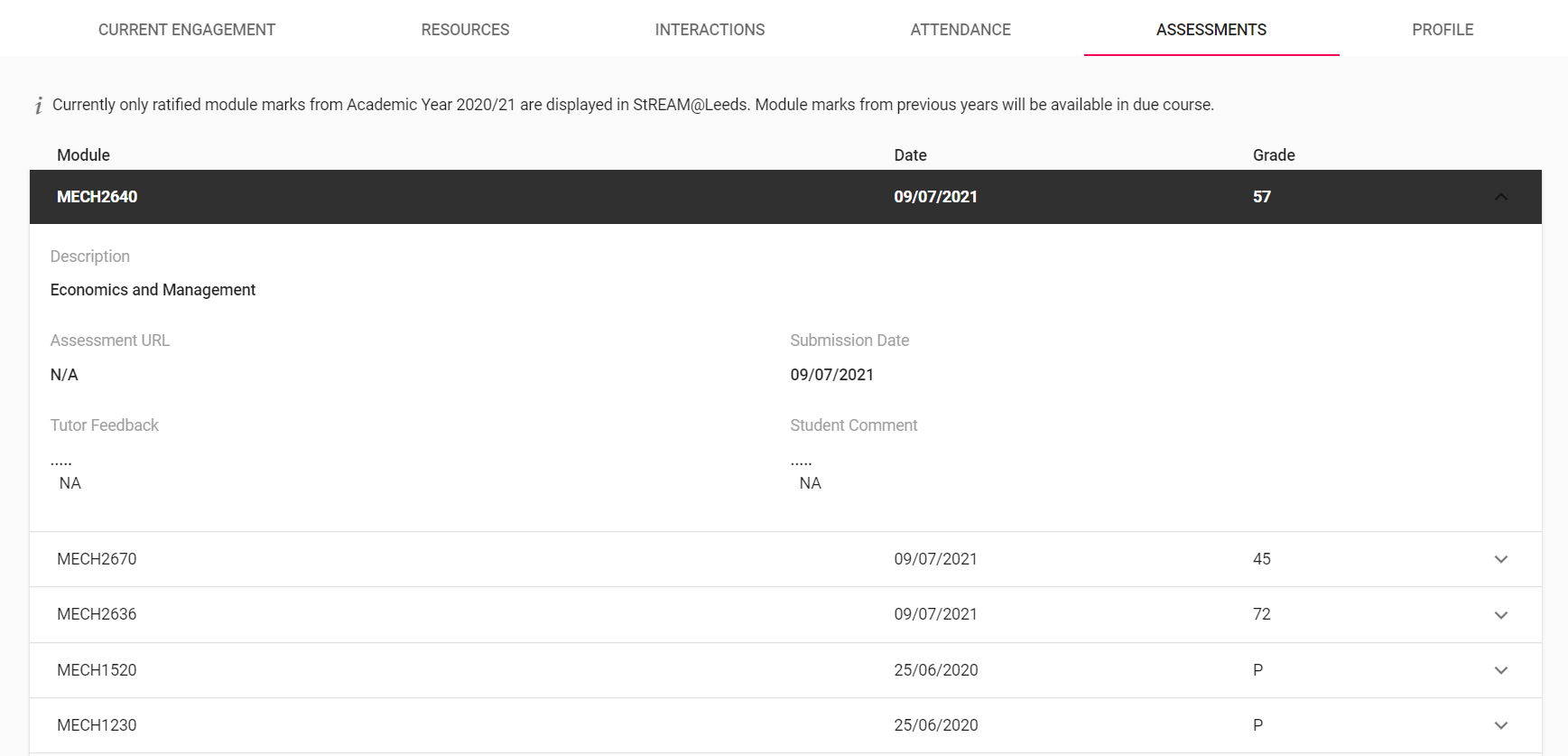
Related Guides
Your Academic Personal tutor may refer to this tab to better support you during your Academic Personal Tutoring meetings.
- Academic Personal Tutoring Guides - find guides that cover essentials such as, why you have an Academic Personal tutor, how to find your APT workbook and more.
